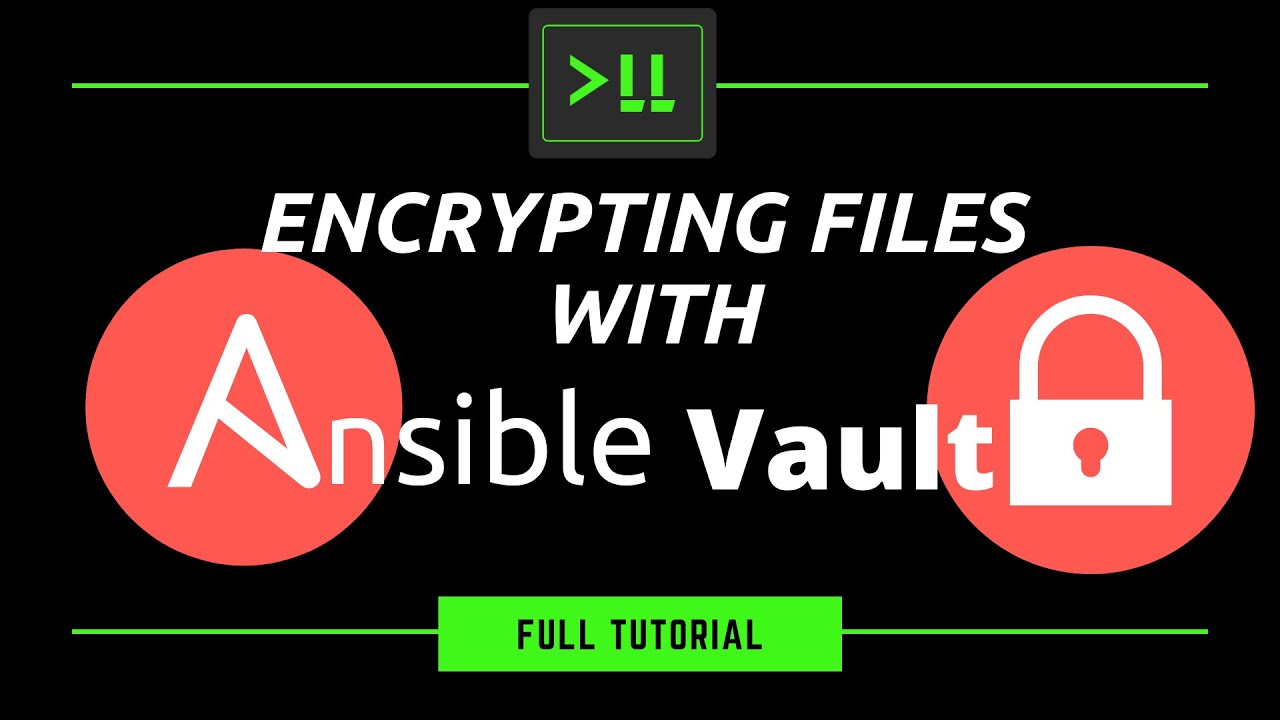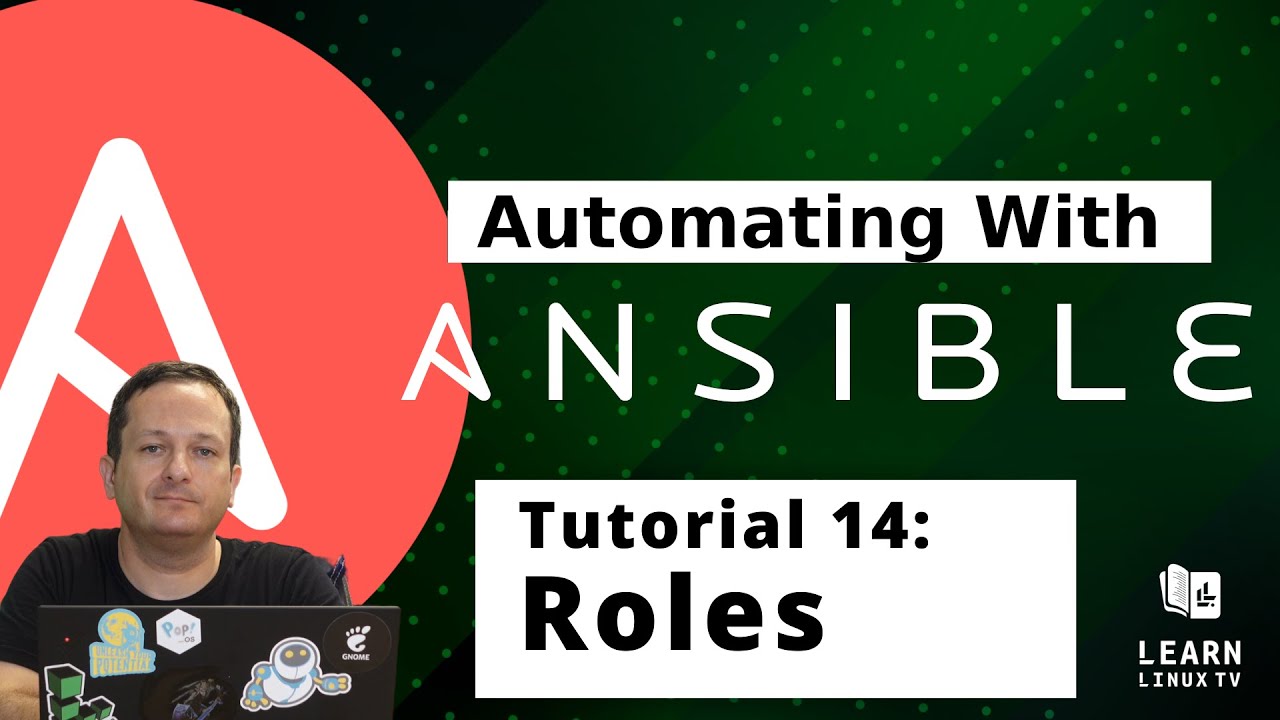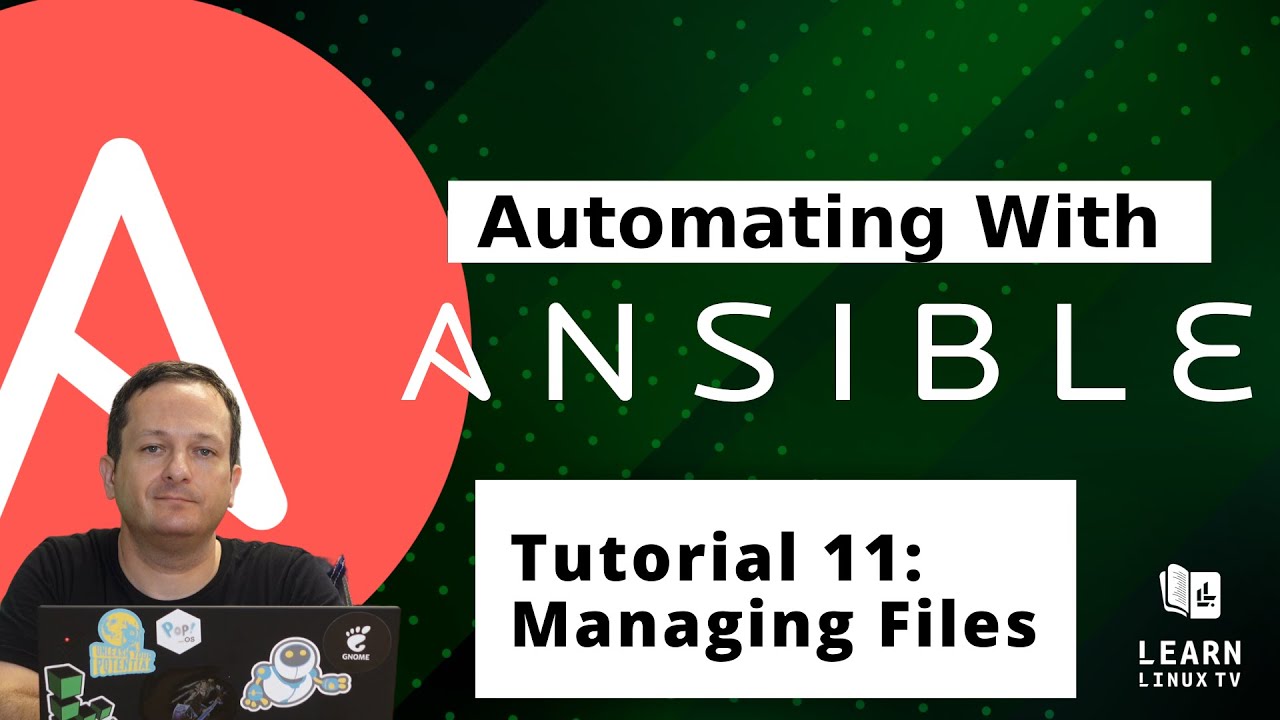How might an internal automation solution be built using Ansible? In this video, Jay gives you an overview of the actual automation system used internally within Learn Linux TV – dubbed “Config-a-ma-jig”. He’ll go over his thought process when it comes to its design, which may inspire you to come up with new features for your own solution.
Note: This is a design overview, not a tutorial.
Relevant Links
Here’s a handful of links for various things that were either mentioned or directly used within the video:
- Systemd tutorial
- Systemd Timers tutorial
- Ansible Udemy Course
- Ansible YouTube Course (Udemy version is newer)
- ansible-pull tutorial
- Healthchecks.io
- Pushover app
- tmux Tutorial Series
- vim Tutorial Series
Note: No commission is earned from the links in the above section