Have you ever wanted to create a wide-open file share on your LAN to enable your users to quickly and easily share files? In this video, the viewer is shown the process of setting up a custom Samba implementation on Debian/Ubuntu that makes sharing files on your LAN easy.
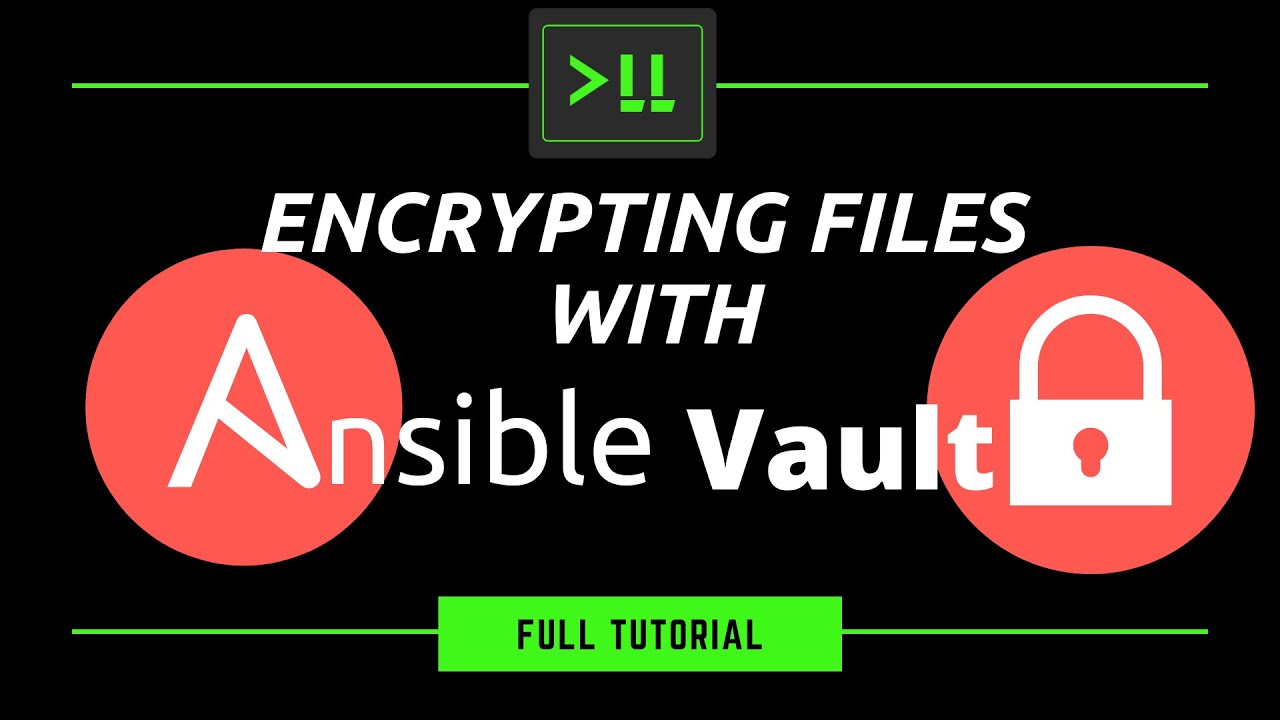
Store the vault password
- Generate the password (using whichever app you’d like, Keepassxc was used in the video)
- Store it in
~/.vault_key(or wherever you prefer)
Correct Key File Permissions
Prevent the key file from being read by other users:
chmod 600 ~/.vault_key
Encrypt a file
ansible-vault encrypt <filename>
Decrypt a file
ansible-vault decrypt --vault-password-file ~/.vault_key <filename>
Edit a file directly
ansible-vault edit --vault-password-file ~/.vault_key info.txt
View an encrypted file without decrypting it first
ansible-vault view --vault-password-file ~/.vault_key info.txt
Provide an encryption key while using ansible-pull
sudo ansible-pull --vault-password-file ~/.vault_key https://github.com/jlacroix82/ansible_pull_tutorial.git
Changing the vault password for a file
ansible-vault rekey <filename> --vault-password-file ~/.vault_key



