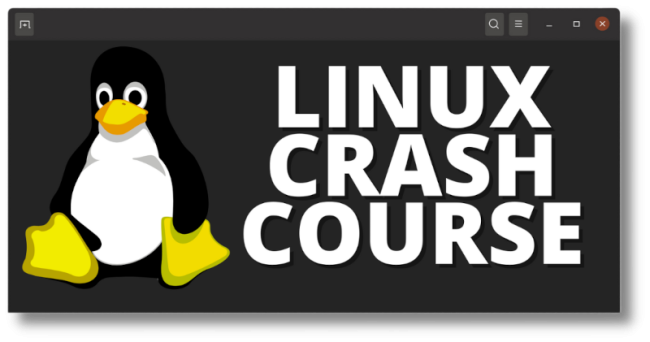Quickly Find Any File in Linux with the locate Command
As you become more experienced with Linux, finding important files when you need them can be a real nuisance. Thankfully, we have a handful of tools available to help us find things. In this episode of the Linux Crash Course series, we’ll explore one of those tools: The locate command.

Also, be sure to check out Jay’s brand-new Ansible course, which has just launched!