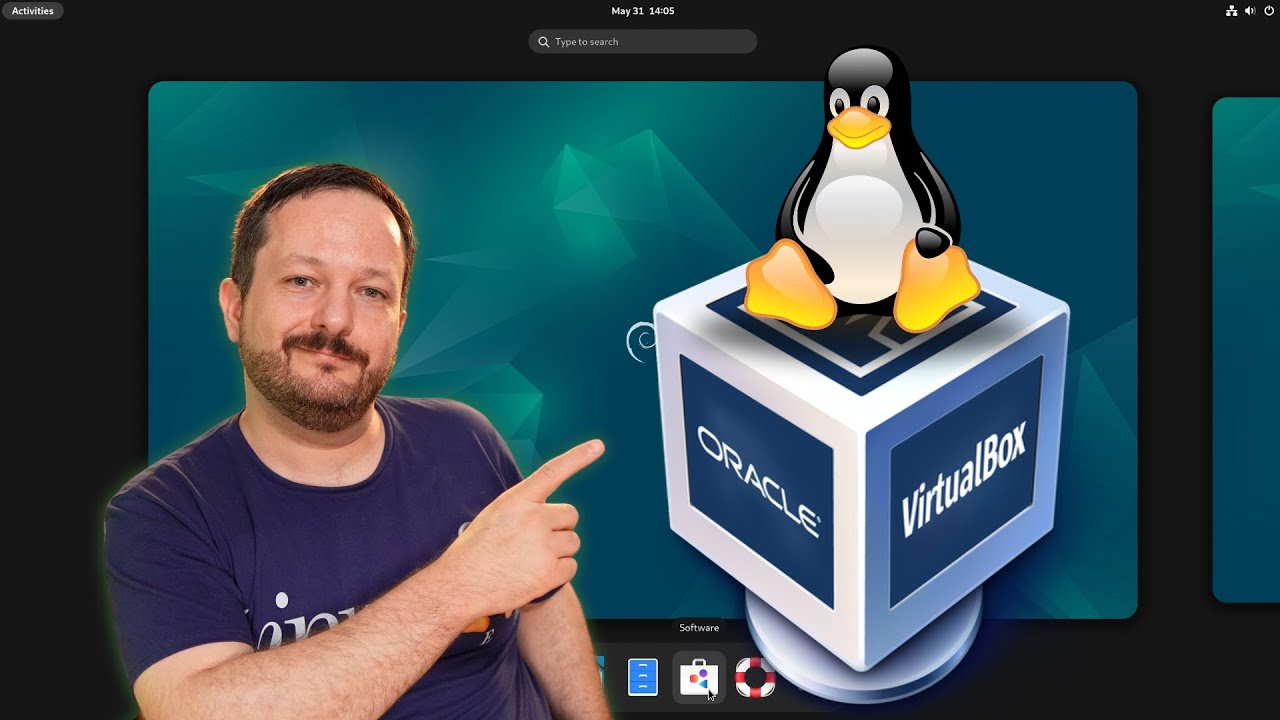It’s time to Learn Linux! If you’re looking for a test installation for your learning/evaluation needs, setting up Debian inside VirtualBox is a great way to get started. In this video, Jay will walk you through the process of installing Debian 12 as a virtual machine within VirtualBox on Windows 11.
This video is part of Learn Linux TV’s new Linux Essentials course on Udemy – available now!