In video number 18 of the Coding in Python series, we’ll check out the OS module, which will allow you to interact with your operating system.
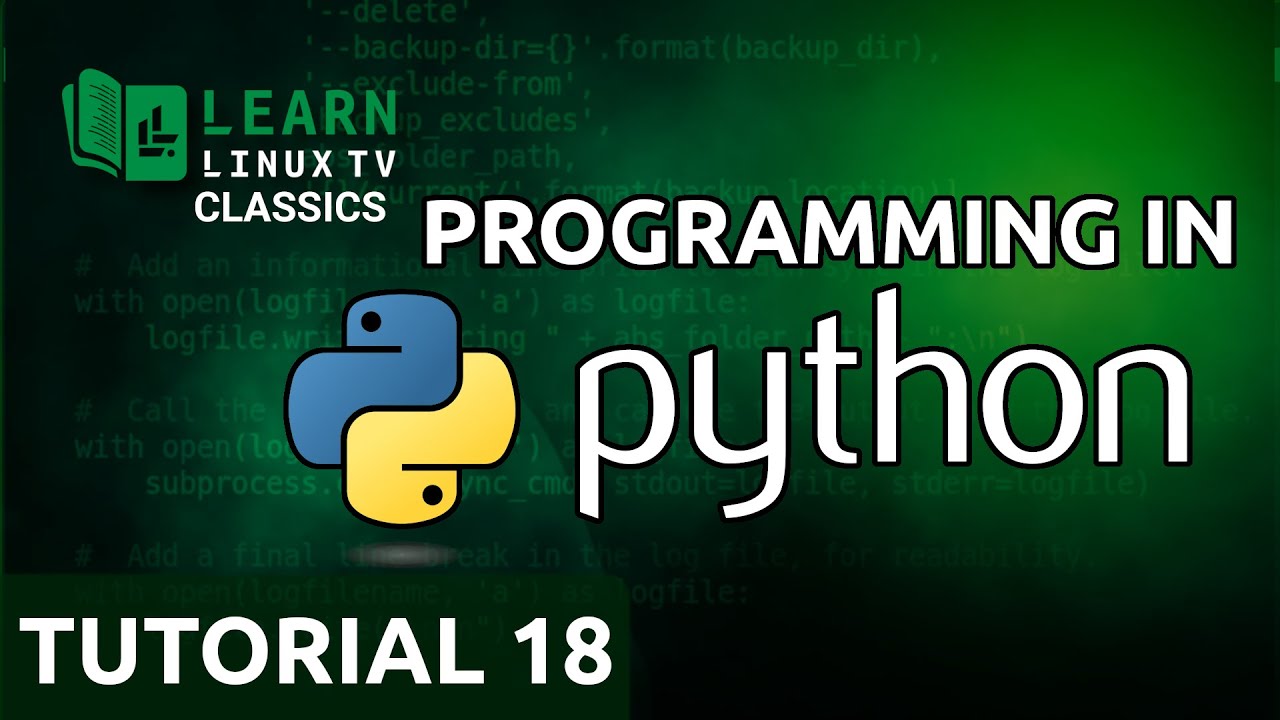
Commands Used in this Video
Using the os module to print the current working directory
#!/usr/bin/env python3
import os
print(os.getcwd())
Renaming a file
#!/usr/bin/env python3
import os
print(os.getcwd())
os.rename("first.txt", "second.txt")
Running a system command
#!/usr/bin/env python3
import os
os.system('ls')
Using the os module with print statements
#!/usr/bin/env python3
import os
print("Your current working directory is: " +os.getcwd() + "\n\n")
print("The contents of this directory are:")
os.system('ls')


