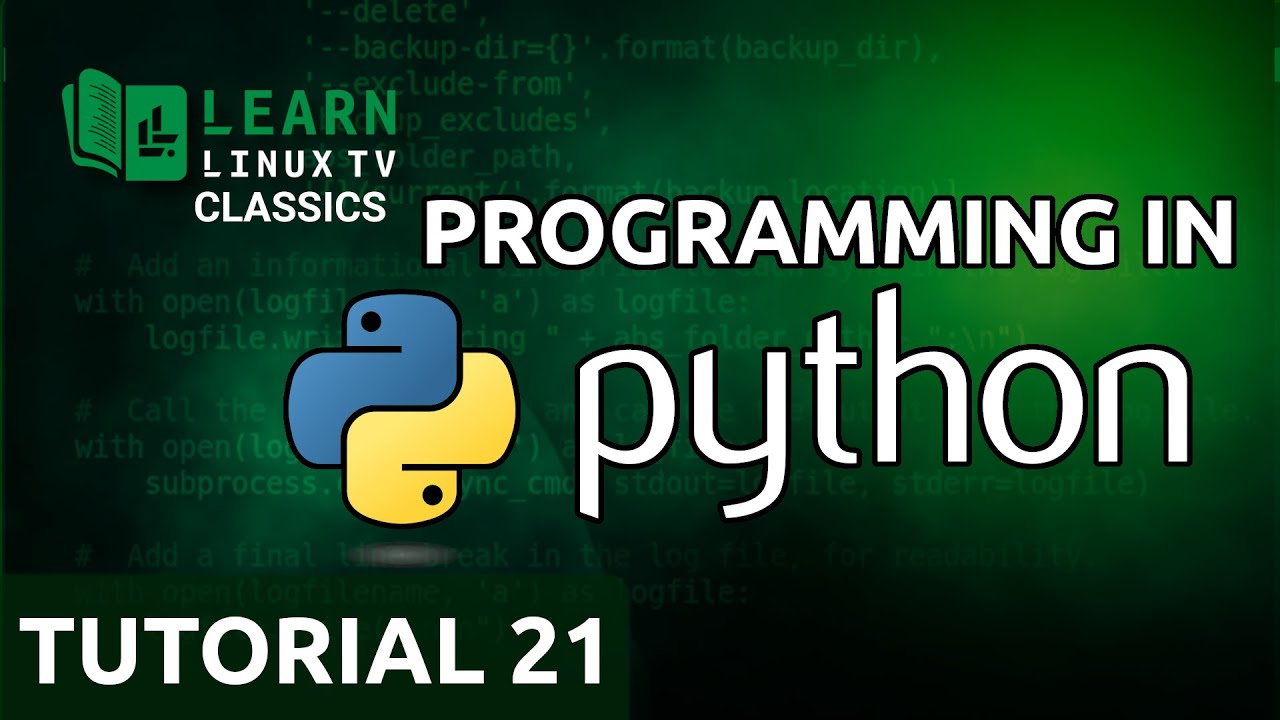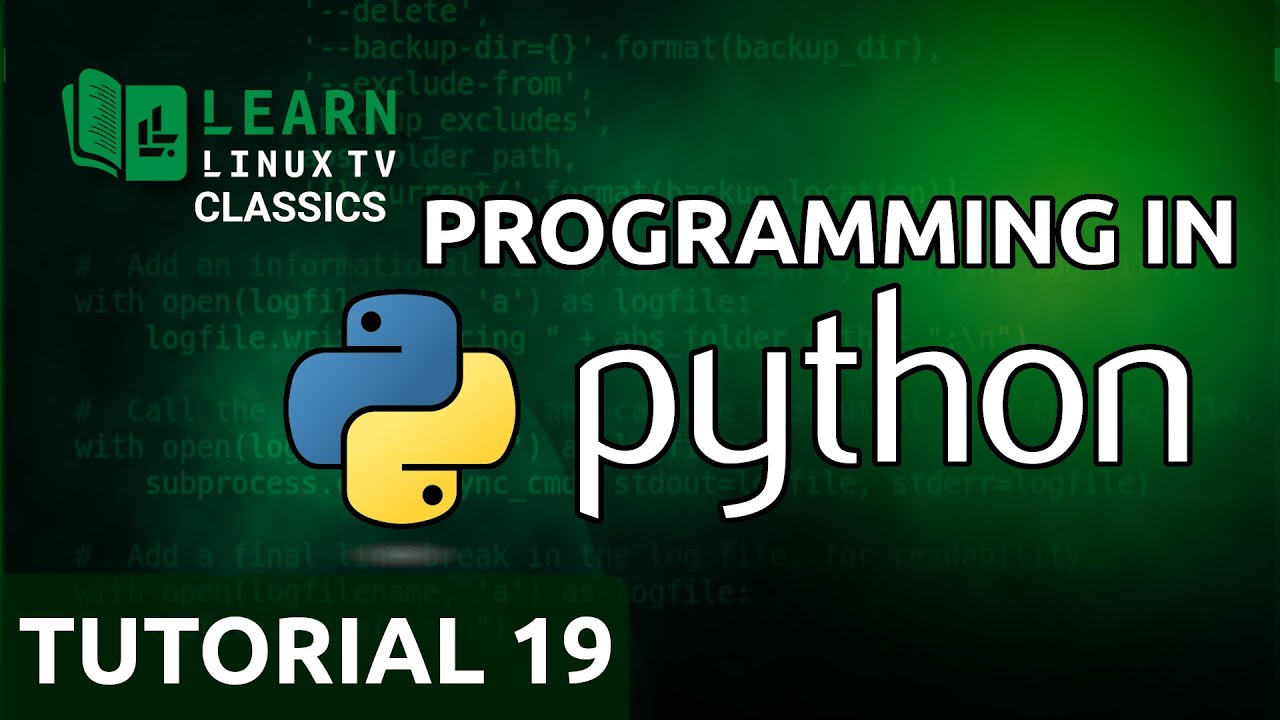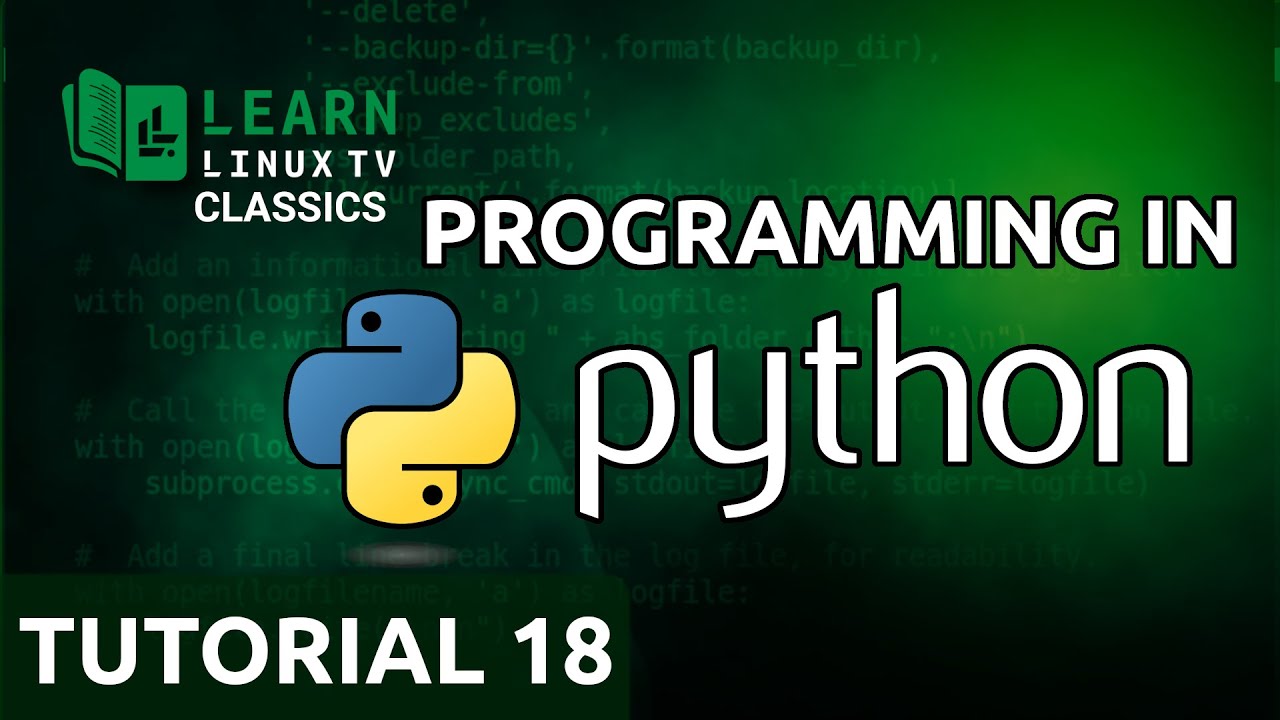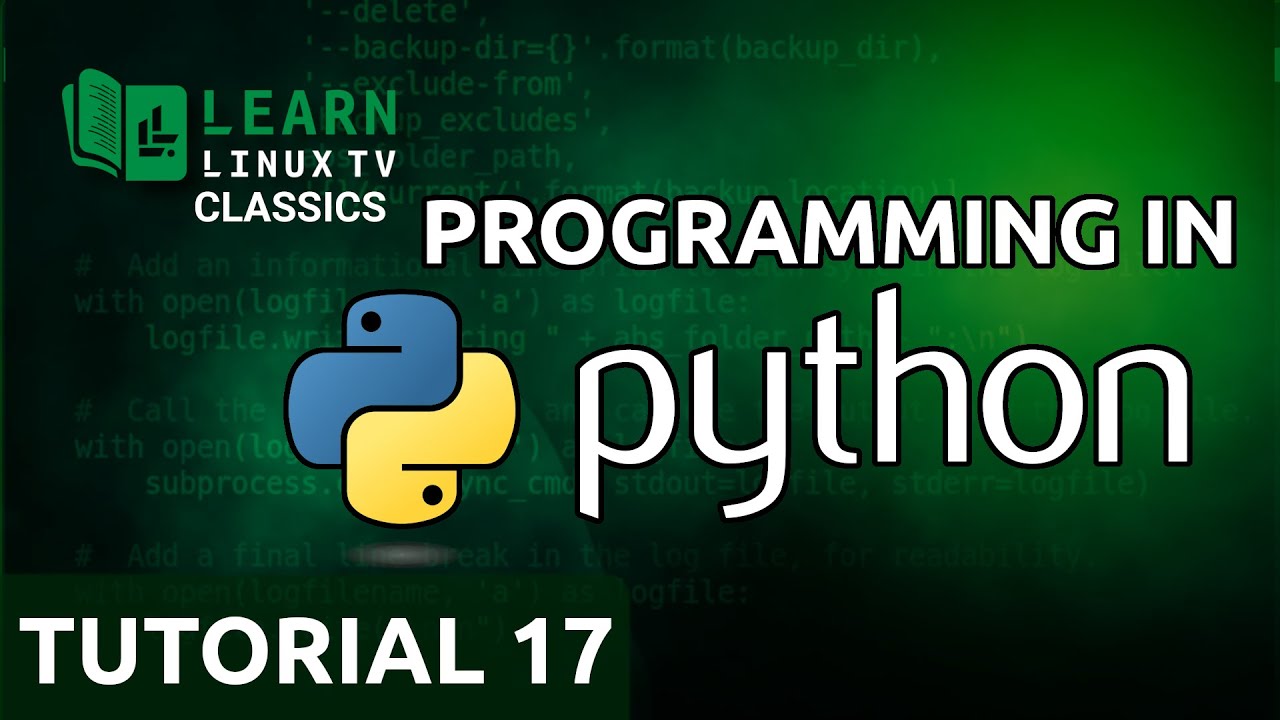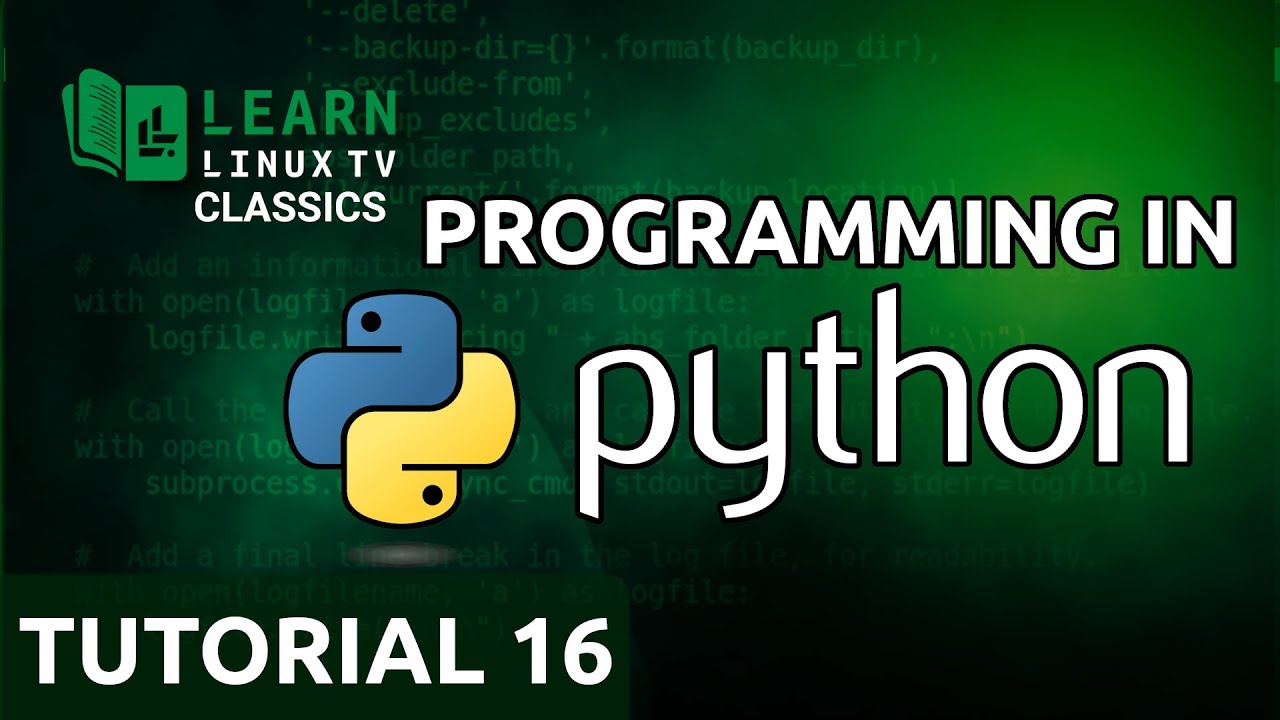Mycroft AI, the makers of the “world’s first open-source voice assistant”, are today making the latest version of their text to speech engine, Mimic 3, available to everyone. Mimic itself is a text to speech engine that’s on our side, and best of all, it’s open-source! The latest version, Mimic 3, is being released today and is now able to synthesize speech without the cloud!
LearnLinuxTV, a training company that focuses on Linux, has prepared a new video to coincide with Mycroft’s AI release of Mimic 3, that will cover its features and show it in action. Mimic 3 gives us back control, and also powers the upcoming reference device, the Mycroft Mark II. In this video, you might even see a prototype of the Mark II as well!
This project was chosen for being highlighted in a video due to how critical this project is. By using IOT products such as a voice assistant, we lose control of our privacy at the same time. With Mimic 3, you can benefit from having a voice assistant without helping fund big tech. Best of all, you can install Mimic 3 on a Raspberry Pi, Linux workstation or notebook, launch it via a Docker container, or include it as part of a larger project.
You should definitely check out Mimic 3! It’s an awesome project to contribute to, and an example of exactly what we need to take back control when it comes to Internet of Things, or any other technology or development that can benefit from a privacy-focused text to speech engine.