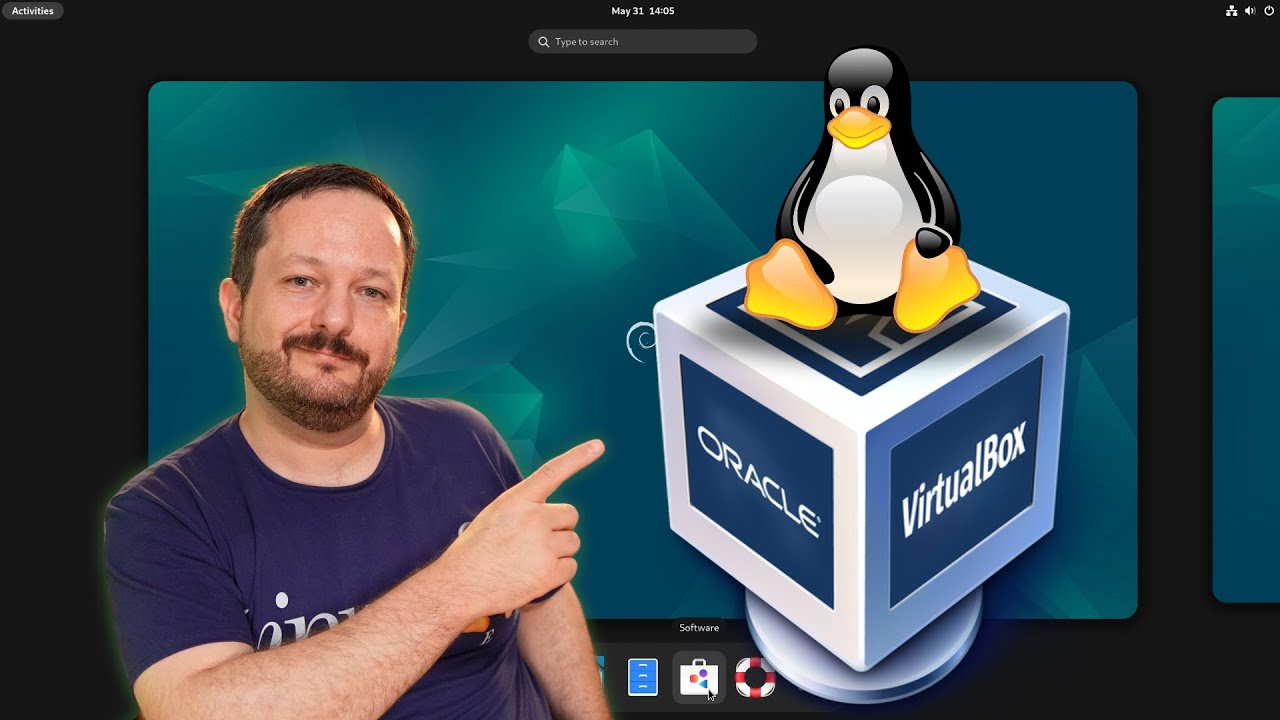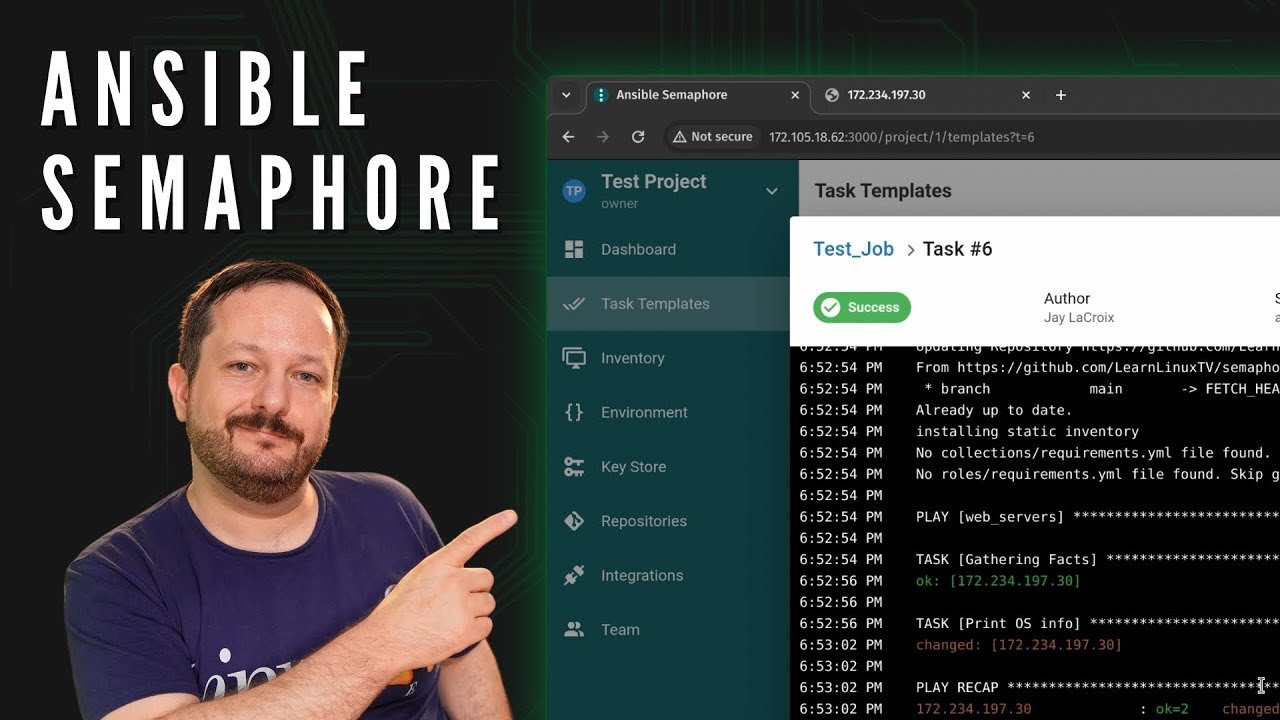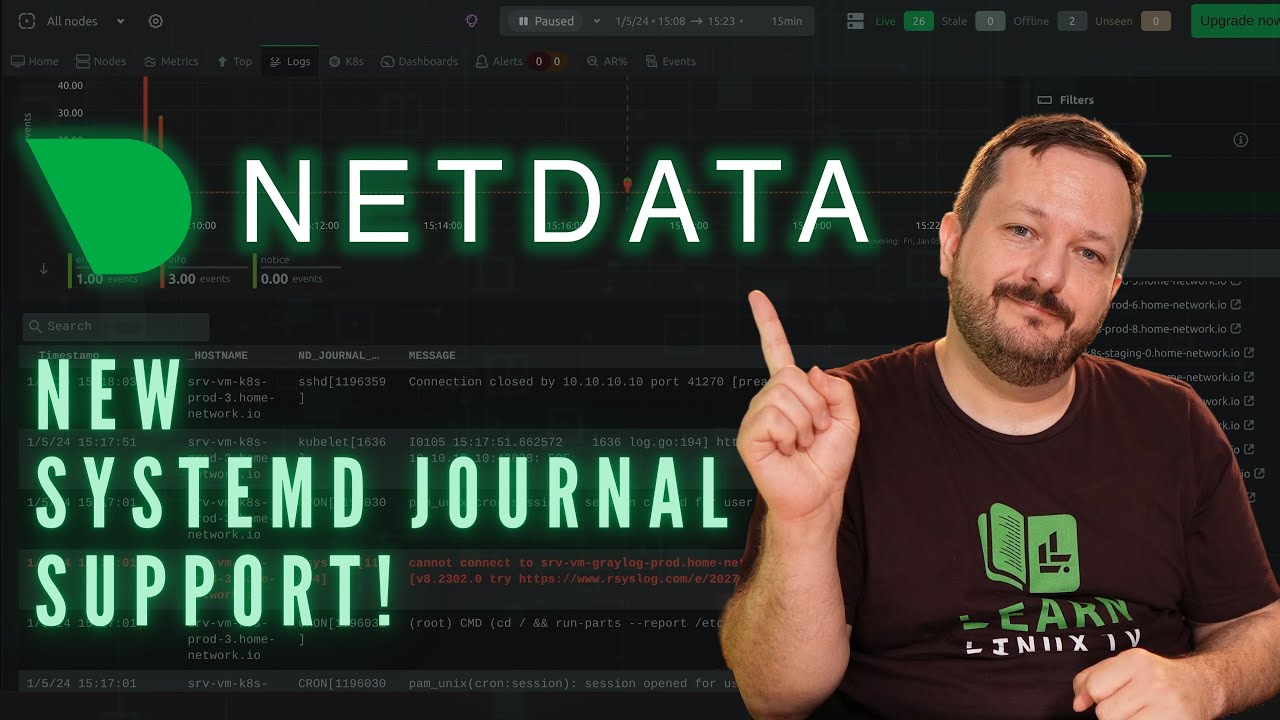With Ubuntu Server 24.04 LTS, Canonical brings the latest generation of Ubuntu to the masses, with a brand-new Linux kernel and an updated software stack. In this video, Jay will give you an overview of the installation process.
-
How to Create a Debian 12 VM in VirtualBox on Windows 11
It’s time to Learn Linux! If you’re looking for a test installation for your learning/evaluation needs, setting up Debian inside VirtualBox is a great way to get started. In this video, Jay will walk you through the process of installing Debian 12 as a virtual machine within VirtualBox on Windows 11.
This video is part of Learn Linux TV’s new Linux Essentials course on Udemy – available now!
-
Complete Ansible Semaphore Tutorial: From Installation to Automation
Semaphore is very easy to set up and use, and can be a great asset to those of you that are currently using Ansible. And even if you’re not an Ansible user, you might become one if you spend time with Semaphore. Ansible is the leading configuration management solution, and Semaphore makes Ansible easier than it already was.
Also, Semaphore is free, so you can set it up right now if you want to, with no sales reps or company’s to deal with. It’s an open source application written in Go, so you can skip all the red tape and get it deployed.
So in this video, what I’ll do is show you the process of installing Semaphore, and then I’ll show you around the UI. After that, I’ll give you an example playbook you can run.
If you want to follow along with me, then I recommend two VMs. The first will be used for Semaphore itself, and will act as our Semaphore server. The second VM will be used as an example server we want to configure with Semaphore.
Now, let’s get started and dive in to Semaphore!
(more…) -
How to Dual Boot Windows 11 & Linux Mint: Step by Step Guide
Ever wanted to enjoy the best of both worlds by dual booting Windows 11 and Linux Mint on your computer? Whether you’re a developer, a gamer, or just someone who loves experimenting with different operating systems, this tutorial is for you!
In this video, we dive into how to set up a dual-boot system with Windows 11 and Linux Mint.
Thanks to ThinLinc for sponsoring this video!
Check out their awesome Linux remote desktop solution free for up to 10 concurrent users.
-
10 Typical Linux Problems and How to Fix Them
Encountering issues on Linux? You’re not alone. Linux, with all its power and flexibility, can sometimes throw challenges your way. If you’re just starting out, this video covers ten common issues new Linux users often face, and how to solve them.
Thanks to ThinLinc for sponsoring this video!
Check out their awesome Linux remote desktop solution free for up to 10 concurrent users.
-
Netdata’s Awesome New Feature: Systemd Journal Support Explained!
Netdata, a solution that was covered on the channel in the past, has a brand new ability – support for Systemd’s journal! This enables administrators to better keep track of their servers, making viewing, exploring and analyzing Systemd journal logs easier than before. In this video, Jay will give you an overview of Netdata’s latest innovation!
Video-Specific Links
Previous Netdata Videos
-
New to DistroBox? Start Here: Full Beginner’s Tutorial!
What if I told you that you can run AUR packages on Fedora? Or just about any other Linux app that wasn’t meant for your Distro of choice? In this video, we’ll take a look at DistroBox – a very interesting app that lets you easily cross boundaries between distributions. Perhaps most interesting, graphical apps are a breeze!
Video-Specific Links
-
Linux Process Management Made Easy: Understanding nice and renice
The Linux Crash Course series here on Learn Linux TV teaches you a valuable Linux-related skill in each and every video. You can watch most episodes in any order, and with over 60 entries in this series (and counting) there’s no shortage of Linux Learning! In this episode, Jay will teach you some of the basics of tuning Linux processes with the
niceandrenicecommands.Thanks to Akamai for sponsoring this video! Support Learn Linux TV by spinning up your very own Linux server on their awesome cloud platform!
-
Understanding Variables on the Linux Command-Line
The Linux Crash Course series here on Learn Linux TV teaches you a valuable Linux-related skill in each and every video. You can watch most episodes in any order, and with over 60 entries in this series (and counting) there’s no shortage of Linux Learning! In this episode, Jay will teach you all about shell variables.
Thanks to Akamai for sponsoring this video! Support Learn Linux TV by spinning up your very own Linux server on their awesome cloud platform!
-
What’s the deal with Flatpak? (Linux Crash Course Series)
Linux software packaging has seen some interesting changes lately, especially with the rise of the “universal package”. Flatpak, one of the leading forms of the prominent universal package types has seen some confusion (and sometimes controversy) but in this video, Jay will explain the concept and show you how to manage Flatpaks with the flatpak command.
Thanks to Akamai for sponsoring this video! Check out Akamai’s connected cloud to support Learn Linux TV and get yourself set up with some Linux servers!
-
No GUI? No Problem! How to Quickly Browse the Web in your Linux Terminal
There’s no shortage of cool things you can do right from within your Linux terminal, but did you know you can browse web pages from the command line? While browsing web pages in your terminal won’t look exactly the same as it does in a proper browser, it can be very useful in a pinch. In this video, Jay will show you two ways of browsing the interwebs from your Linux terminal.
Thanks to Akamai for sponsoring this video! Check out Akamai’s connected cloud to support Learn Linux TV and get yourself set up with some Linux servers!
-
Kasm Workspaces Simplified: The Essential Guide for New Users
Kasm Workspaces, dubbed “the container streaming platform” enables you to run applications and even entire Linux distributions inside your web browser. This container-based solution can be self-hosted on your own hardware, and its feature set unlocks more potential for homelabs and enterprise alike. In this video, Jay will present an entire getting started guide for Kasm Workspaces, which will cover how to deploy it, manage individual workspaces, and more!
Please note: This video is sponsored by Kasm, but it is NOT a review. This video is a tutorial for those that have already decided to deploy Kasm Workspaces. If you’d like Jay’s opinion on Kasm Workspaces as a product, check out this review which is NOT sponsored by Kasm.
(more…)