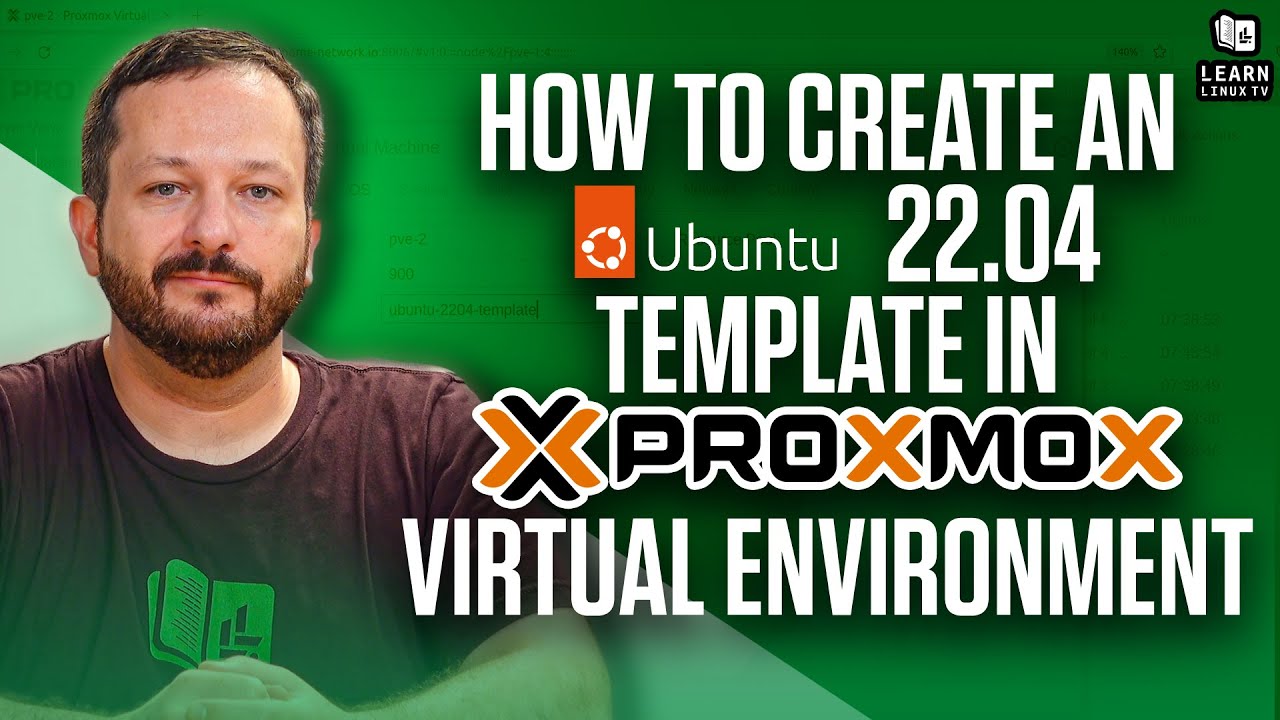In the Linux Crash Course series, we’ll go over one important foundational Linux topic each episode. This series includes tutorials, demonstrations, and more! In this episode, Jay will go over the basics of the cat command. And best of all, this video will feature REAL CATS!
Thanks to Linode for sponsoring this video!