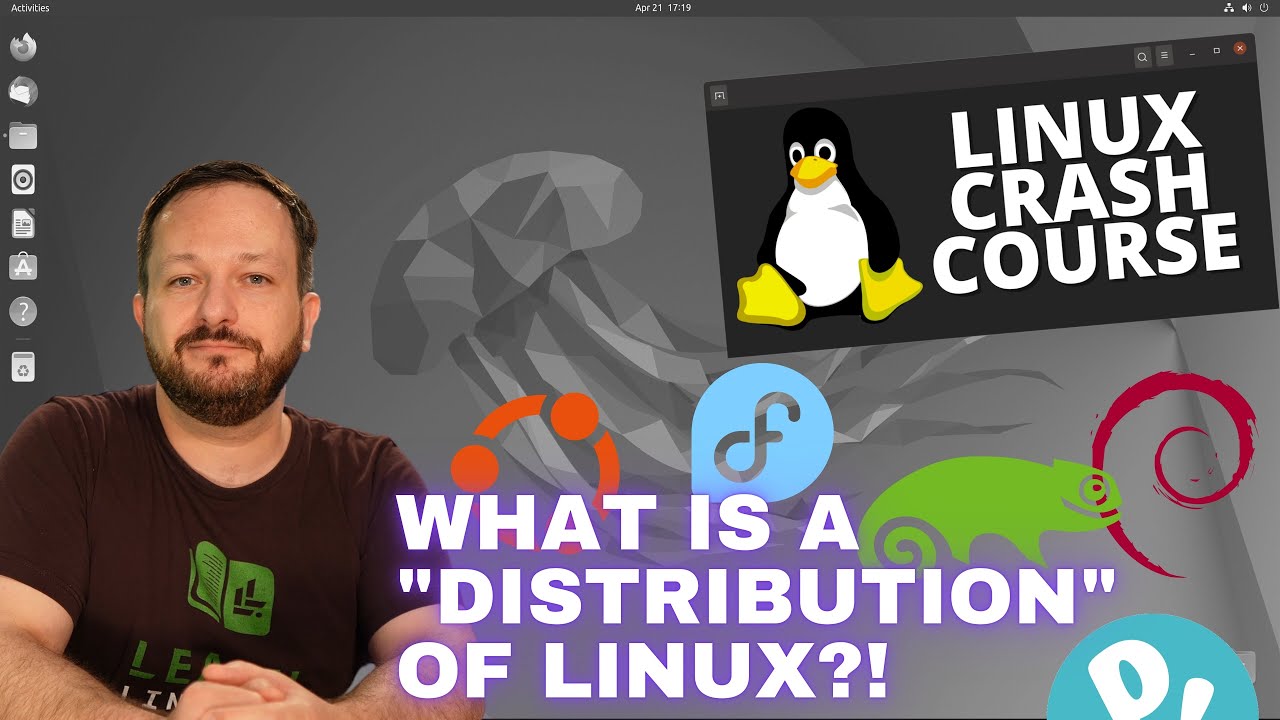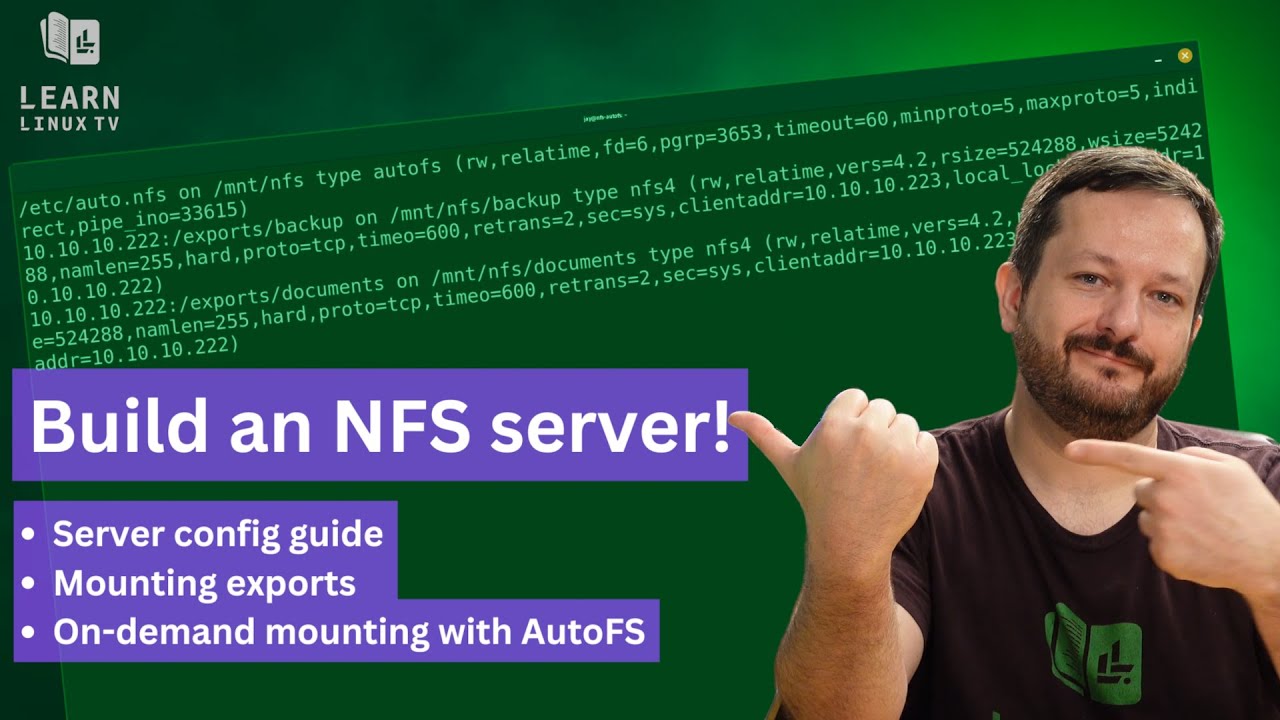OpenStack is an open-source cloud computing platform that enables you to build your very own private cloud that is completely under your control. You can use it to spin up compute instances, set up block and object storage, load balancers, software-defined networking, and more. In this six-part guide, Jay will guide you through the finer points of OpenStack with hands-on examples. In the first episode of the series, we’ll go over a series introduction and outline. In addition, an overview Horizon (the OpenStack dashboard) is covered.
Thanks to OpenMetal for sponsoring this series and making it possible. Check out OpenMetal for your very own on-demand OpenStack cloud!