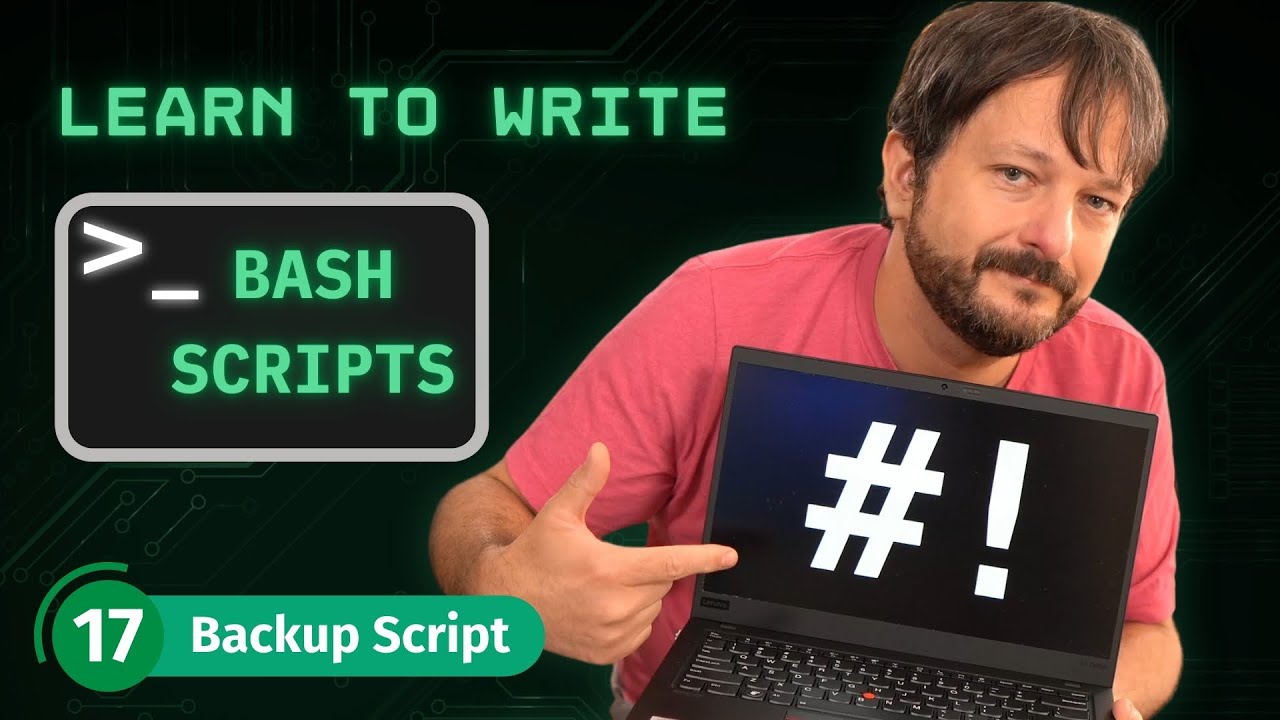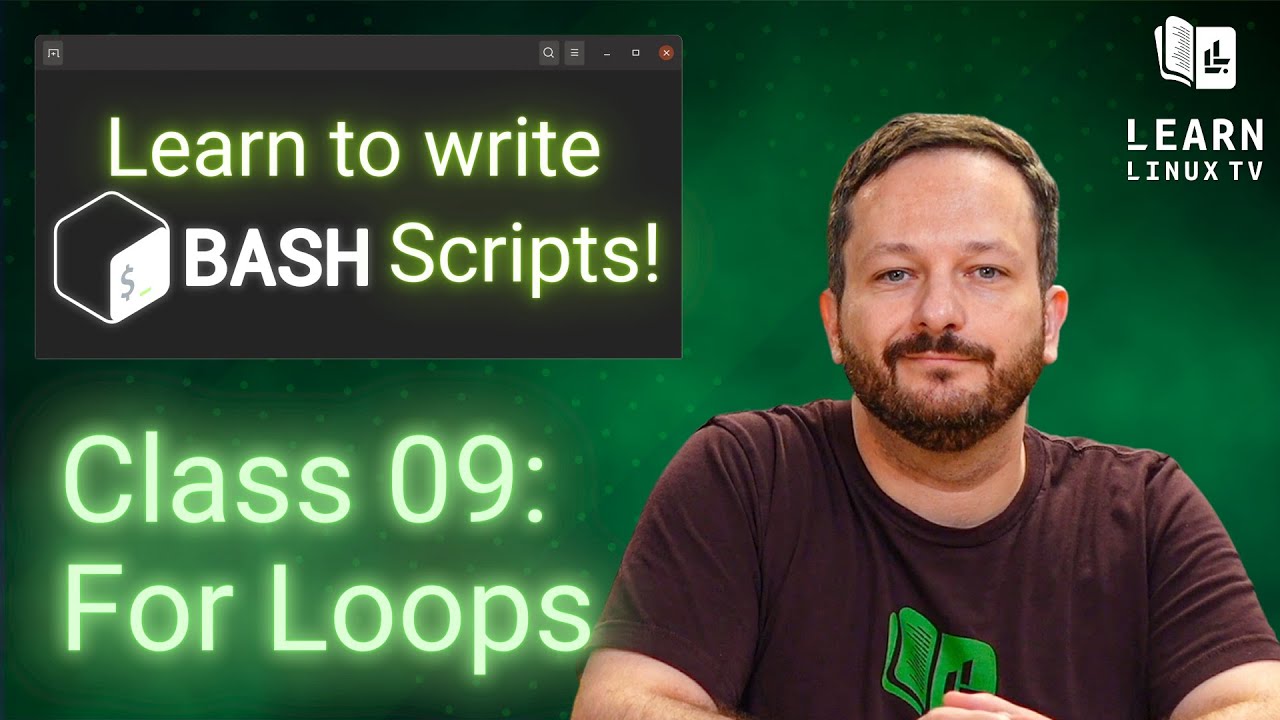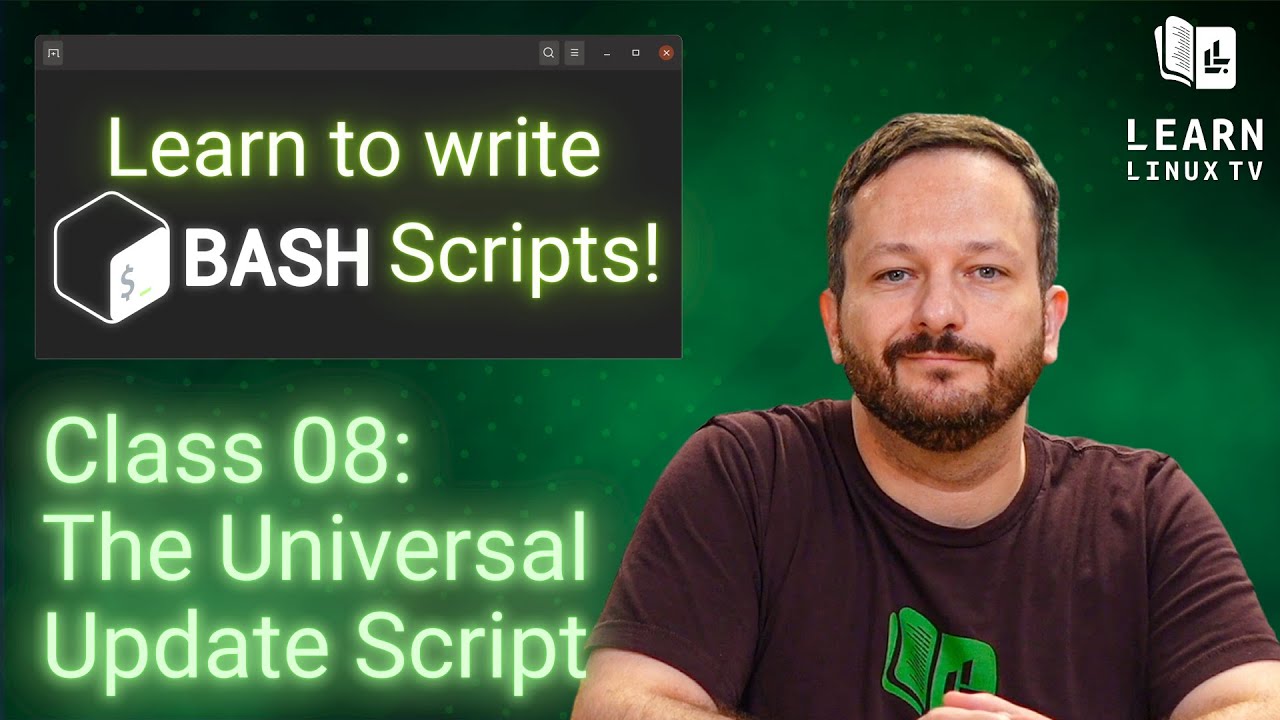While technologies such as Samba and NFS are very effective when you want to share files with other users, those solutions may not be best for those with simpler file sharing needs. In this video, sshfs is covered, which is a fuse-based solution that enables you to quickly share directories on your network.
Note: sshfs no longer has a maintainer, so don’t use this solution for confidential or proprietary files. Check out the repository and consider volunteering to maintain this awesome solution.
Thanks to Linode for sponsoring this video. Support LearnLinuxTV by setting up your very own Linux server on their awesome cloud platform!