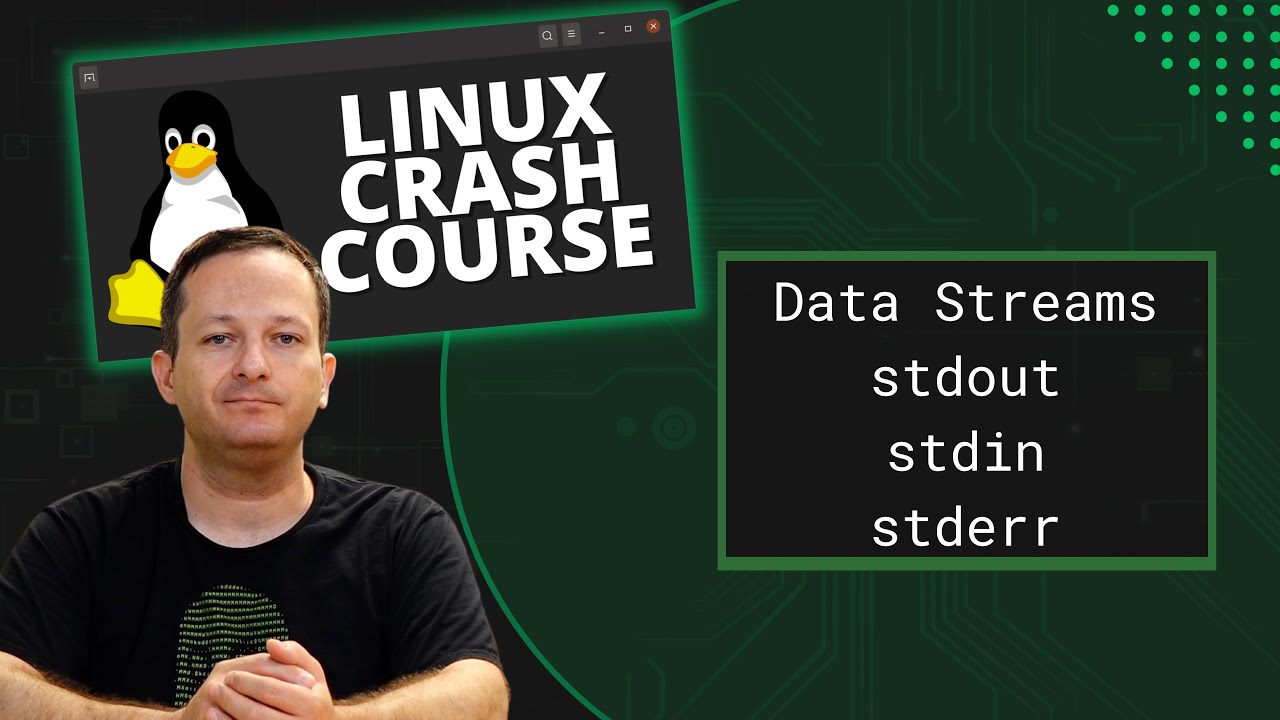The Linux Crash Course is a tutorial series that goes over all of the core concepts regarding Linux that you’ll need to know, one video at a time. In this episode, the ping command is covered.
-
Linux Crash Course – The echo Command
In the Linux Essentials series, we’ll go over the basics of a Linux command or feature in every episode. This time around, it’s all about the echo command. The echo command allows you to print text, but it also allows you to do other things as well, such as printing the contents of variables.
-
Linux Command-Line Tips & Tricks: Over 15 Examples!
The number of command combinations you can come up with on the Linux command-line is seemingly endless, and there are some real gems out there that you might not know about. In this video, Jay goes over some of his favorite command combos, time-saving tricks, and other various tips he wish he learned sooner. In this video, you’ll find all kinds of things to add to your command-line toolbox.
-
Linux Crash Course – Data Streams (stdin, stdout & stderr)
In this episode of Linux Essentials, we’ll go over data streams. Specifically, Standard Output (stdout), Standard Input (stdin), and Standard Error (stderr). We’ll also take a look at how to redirect specific data streams, so you can easily separate errors from output.
-
Linux Crash Course: Background (bg) and Foreground (fg)
In this episode of Linux Essentials, we’ll take a look at how to send tasks to the background, and then bring them to the foreground. This helps you get the current task out of the way so you can switch to something else, without having to use multiple terminal windows.
Thank you to Linode for sponsoring this video. Check them out and get your very own Linux server in minutes!
-
Getting Started with tmux Part 3 – Creating and Managing Windows
Welcome to my brand-new refreshed tmux series! tmux enables to to greatly enhance your terminal workflow and efficiency. In video 3, we explore segregation of tasks into multiple windows.
-
Linux Commands for Beginners 21 – Changing Permissions Numerically
In my Linux Commands for Beginners series, we’ll explore everything you need to know in order to be productive on the Linux Command Line. You’ll learn basic commands, input/output redirection, package management, resource monitoring, troubleshooting, and more. This time, we’ll take another look at permissions and explore the numerical representation of permission on our Linux system.
-
Linux Commands for Beginners 19 – The find Command
In my Linux Commands for Beginners series, we’ll explore everything you need to know in order to be productive on the Linux Command Line. You’ll learn basic commands, input/output redirection, package management, resource monitoring, troubleshooting, and more. In this video, we’ll see how the find command can be used to quickly search through our filesystem.
-
Linux Commands for Beginners 06 – Moving and Renaming Files
In my Linux Commands for Beginners series, we’ll explore everything you need to know in order to be productive on the Linux Command Line. You’ll learn basic commands, input/output redirection, package management, resource monitoring, troubleshooting, and more. In this video, we’ll explore how to move and rename files.
-
Linux Commands for Beginners 03 – Setting up a Virtualbox Virtual Machine
In my Linux Commands for Beginners series, we’ll explore everything you need to know in order to be productive on the Linux Command Line. You’ll learn basic commands, input/output redirection, package management, resource monitoring, troubleshooting, and more. In this video, you’ll see how to create a Linux installation inside a VirtualBox virtual machine.
-
Linux Commands for Beginners 01 – Introduction
In my Linux Commands for Beginners series, we’ll explore everything you need to know in order to be productive on the Linux Command Line. You’ll learn basic commands, input/output redirection, package management, resource monitoring, troubleshooting, and more. This video serves as an introduction.