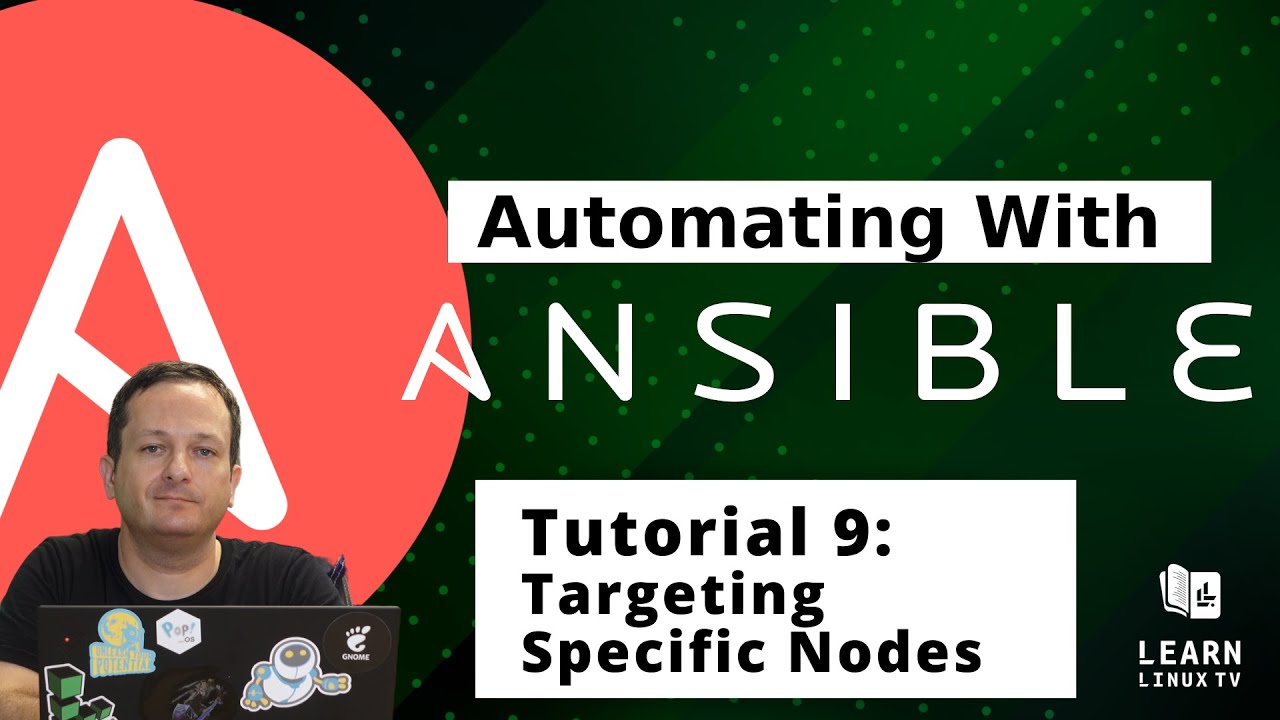MAAS (Metal as a Service) gives you the ability to provision physical and virtual servers via an easy to use web console. You can use MAAS to deploy Ubuntu with ease, and it even supports PXE boot in order to provide you with a full deployment solution. In this video, you’ll get an overview of MAAS and how to set it up.
Thanks to Linode for sponsoring this tutorial. Check them out and claim $100 in free credit toward your new account.
(more…)