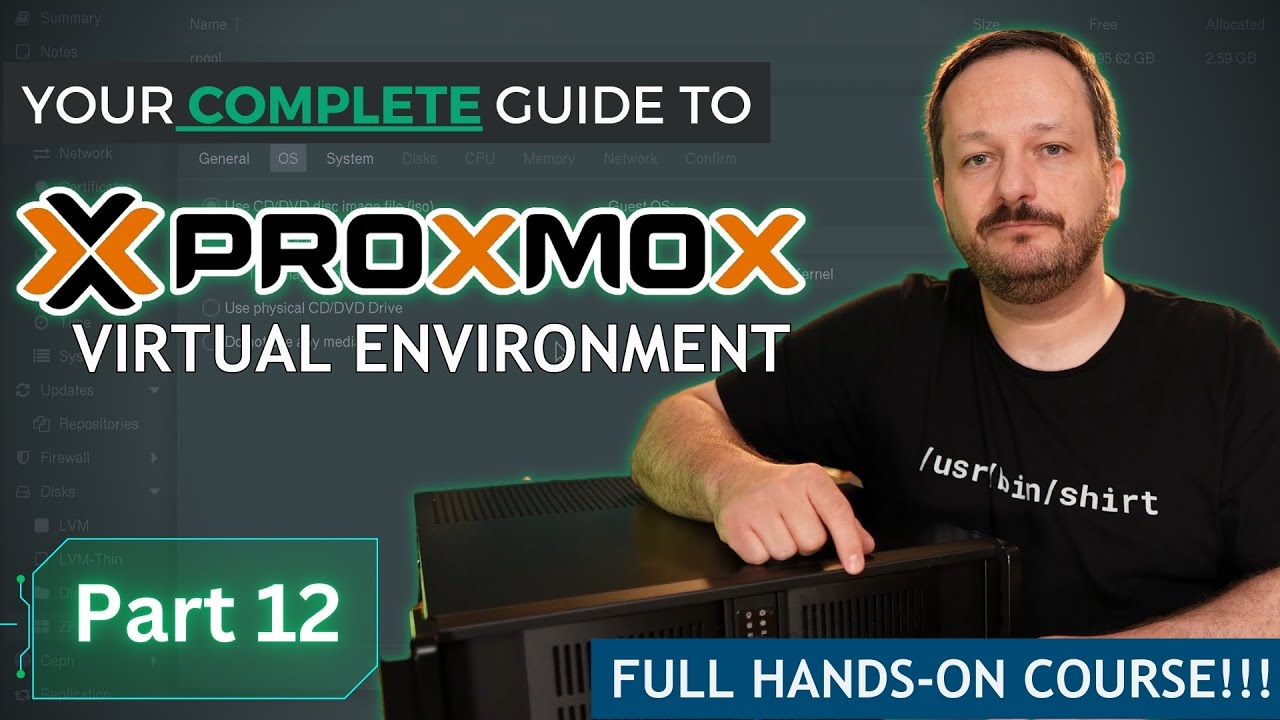With the Linux Crash Course series on LearnLinuxTV, you’ll learn everything you need to know in order to master the art of Linux. In each video, a single topic is covered in-depth. This time around, we take a look at the ls command – a command that many of you have probably already used, but there’s always more to learn!
Thanks to Linode for sponsoring today’s video! Definitely check them out – you can have your very own Linux server set up in mere minutes!