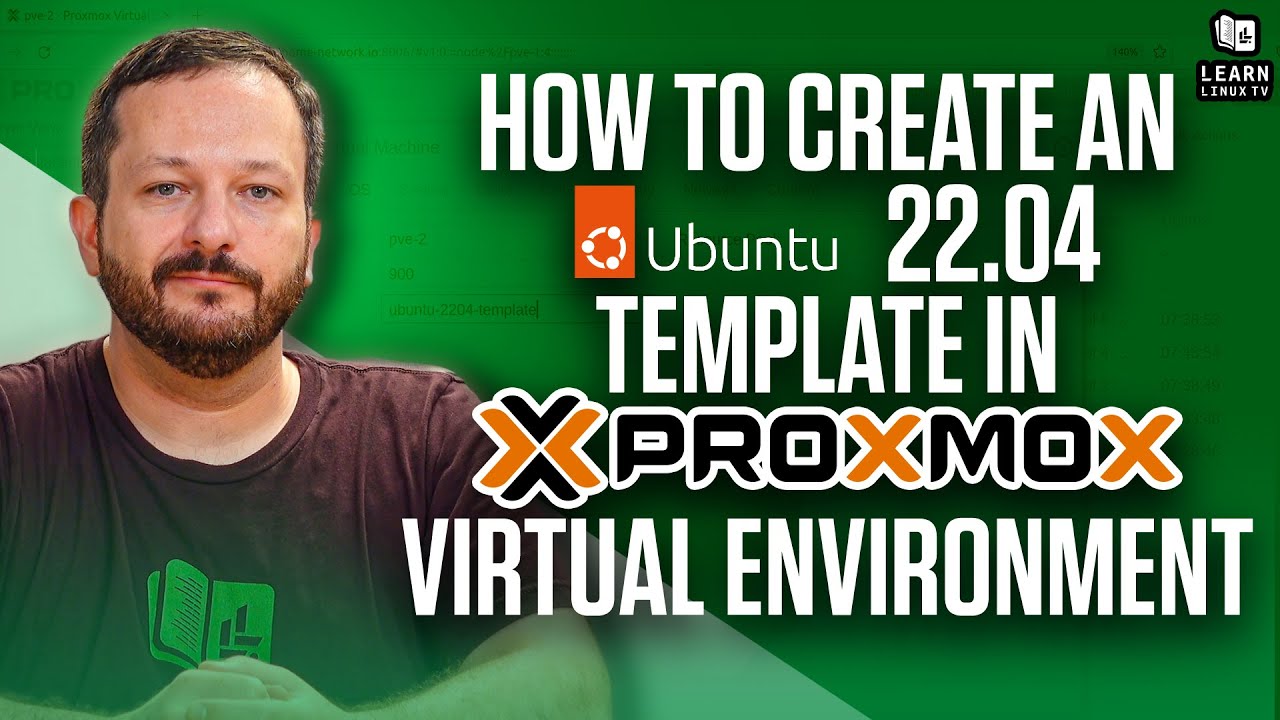Kasm is a “workspace streaming platform” that makes it a breeze to deploy your favorite apps, or even entire Linux distributions. You can use it to create workspaces you can access from anywhere, giving you access to your favorite apps from anywhere. In this video, three different deployment methods are covered, including installation with two cloud providers as well as in Proxmox.
Thanks to Kasm for supporting Learn Linux TV! Check out their awesome workspace streaming platform here.
If you need a cloud platform to deploy Kasm on, consider Digital Ocean (affiliate link).
(more…)