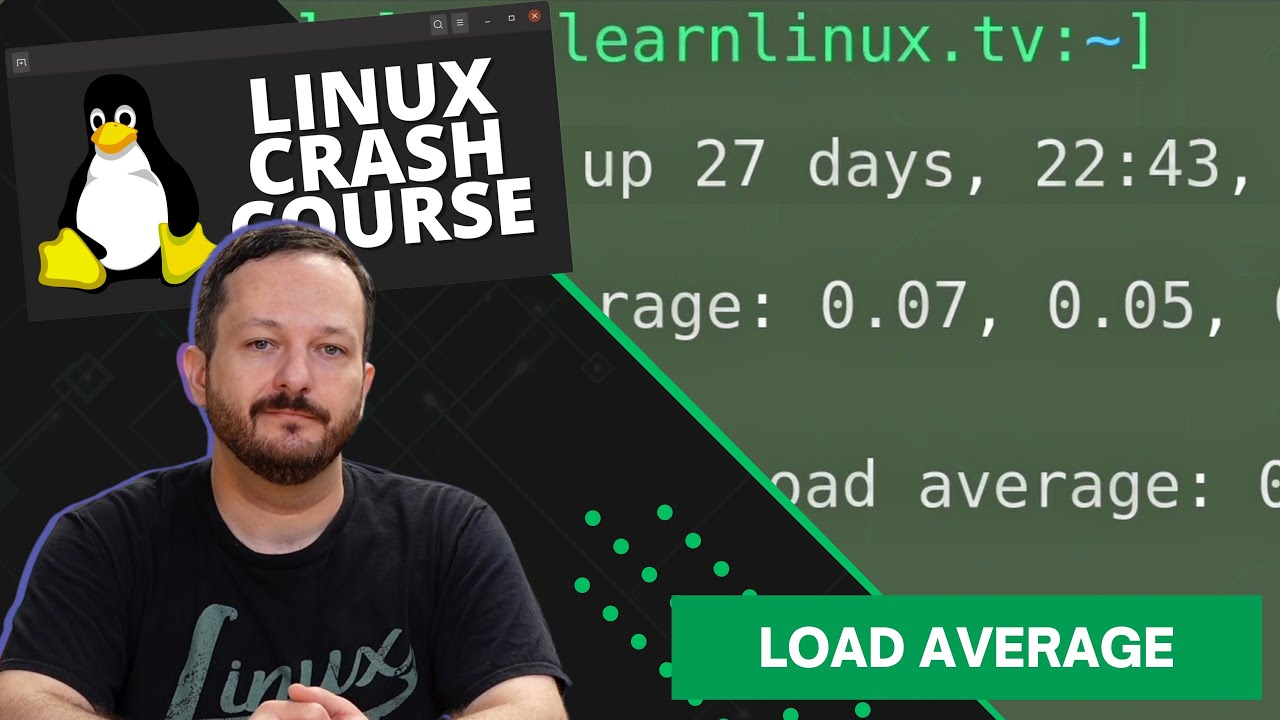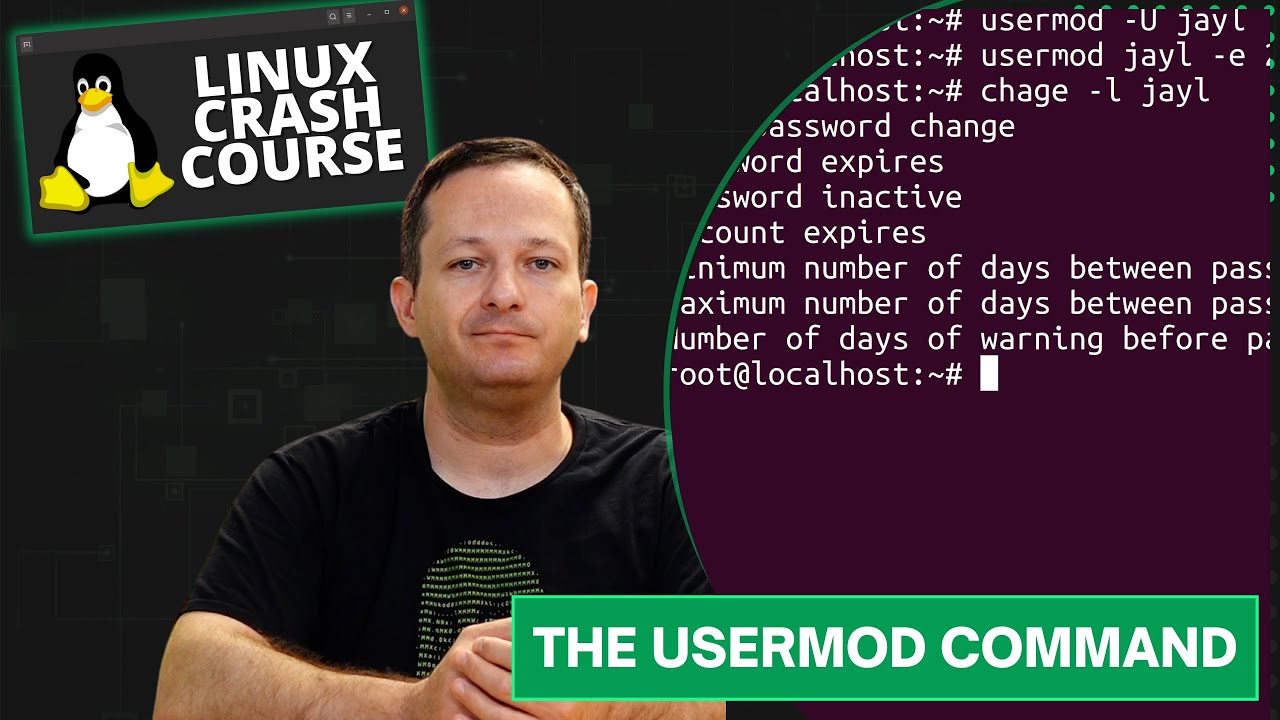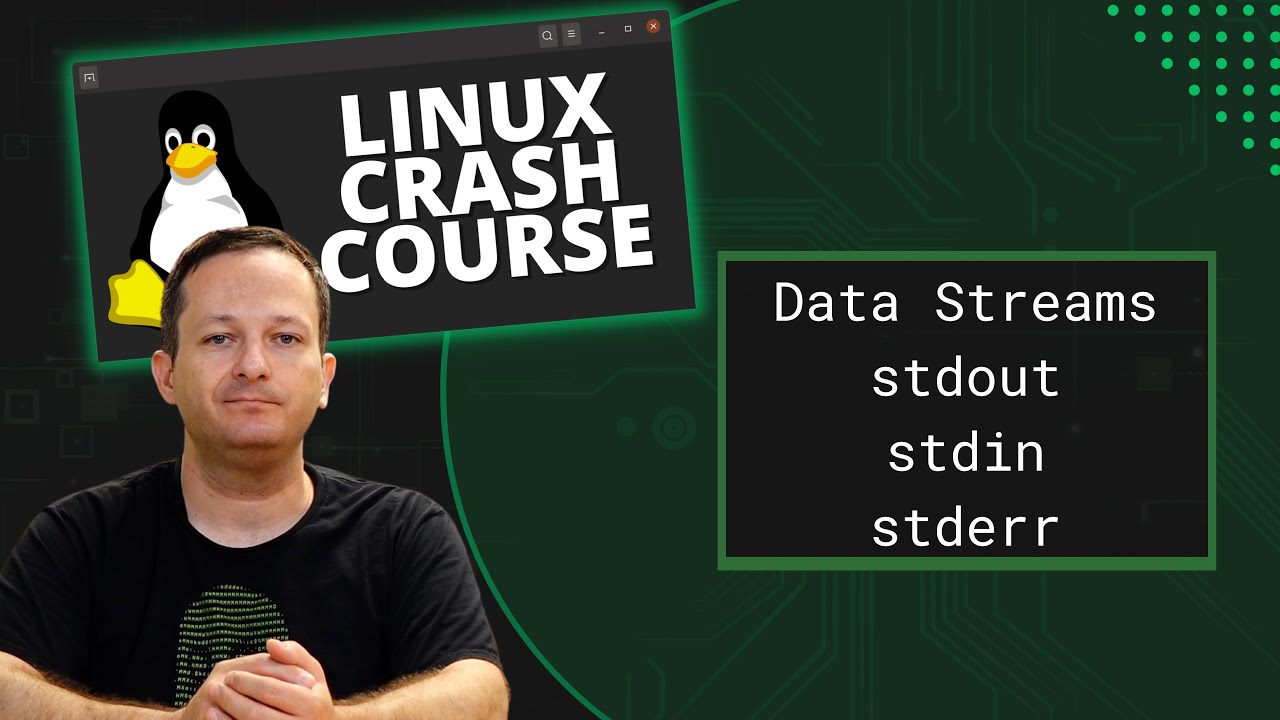Linux packaging has no shortage of controversy, and snap packages are no exception to that. But why are snap packages so controversial? What do they give us that standard packages don’t? In this video, Jay goes over the basics of snap packages.
Thanks to Akamai for sponsoring this video! Check out Akamai’s connected cloud to launch your own Linux server with $100 in starter credit!