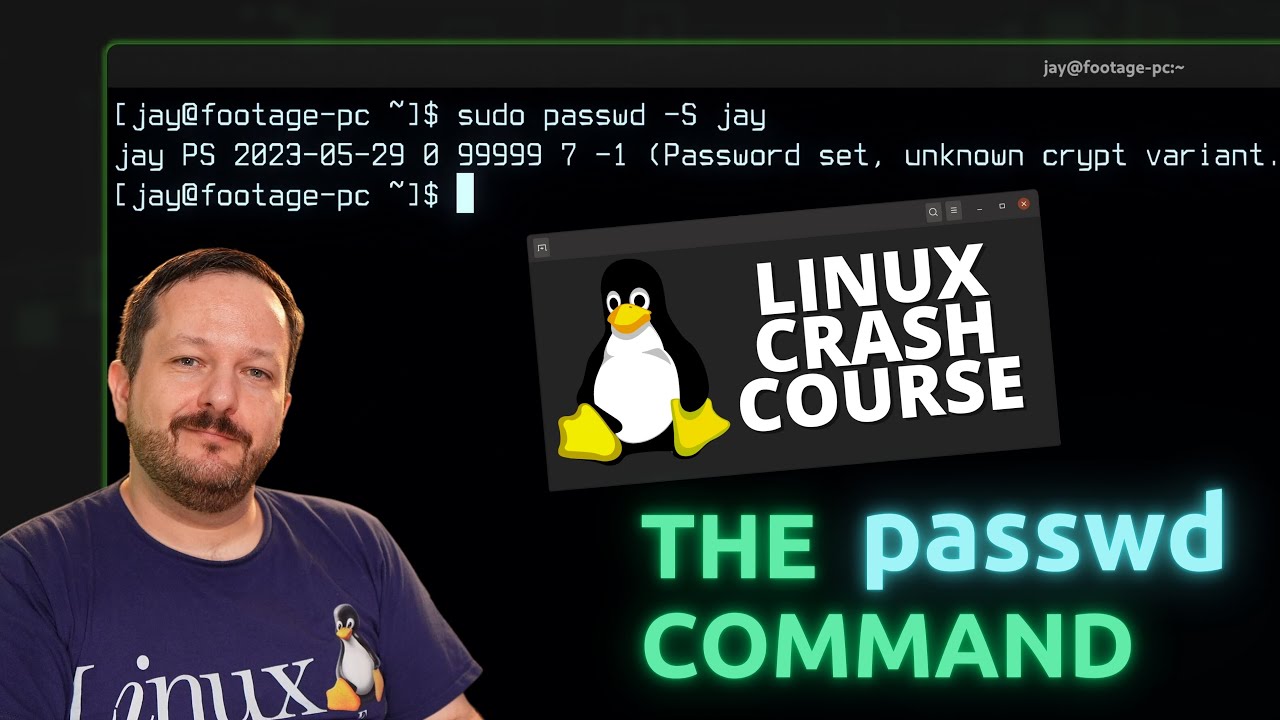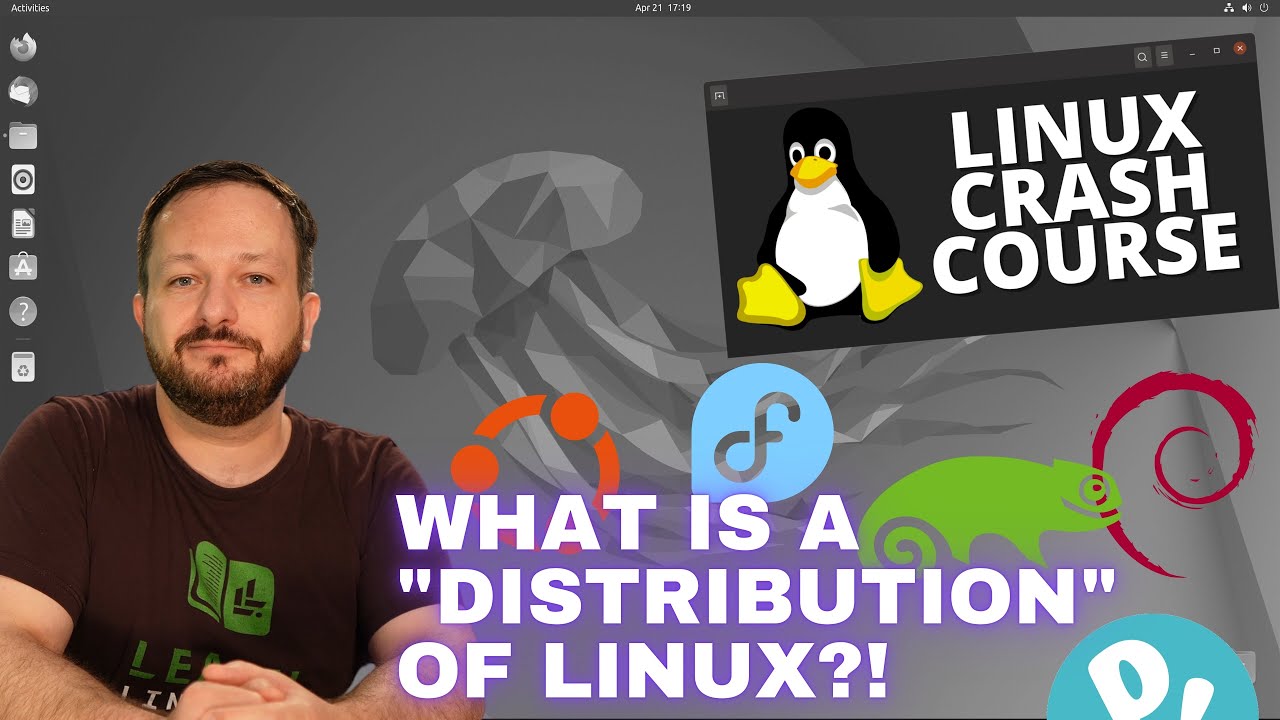The rsync command is kind of like a “swiss army knife” of file transfer utilities. With a wealth of options available, it’s easily one of the best methods of moving files around. In this video, Jay goes over the finer points of the rsync command, with an emphasis on the most important options you should know for day-to-day usage.
Thanks to Akamai for sponsoring today’s video! Check out their connected cloud platform for your own awesome Linux server!
(more…)