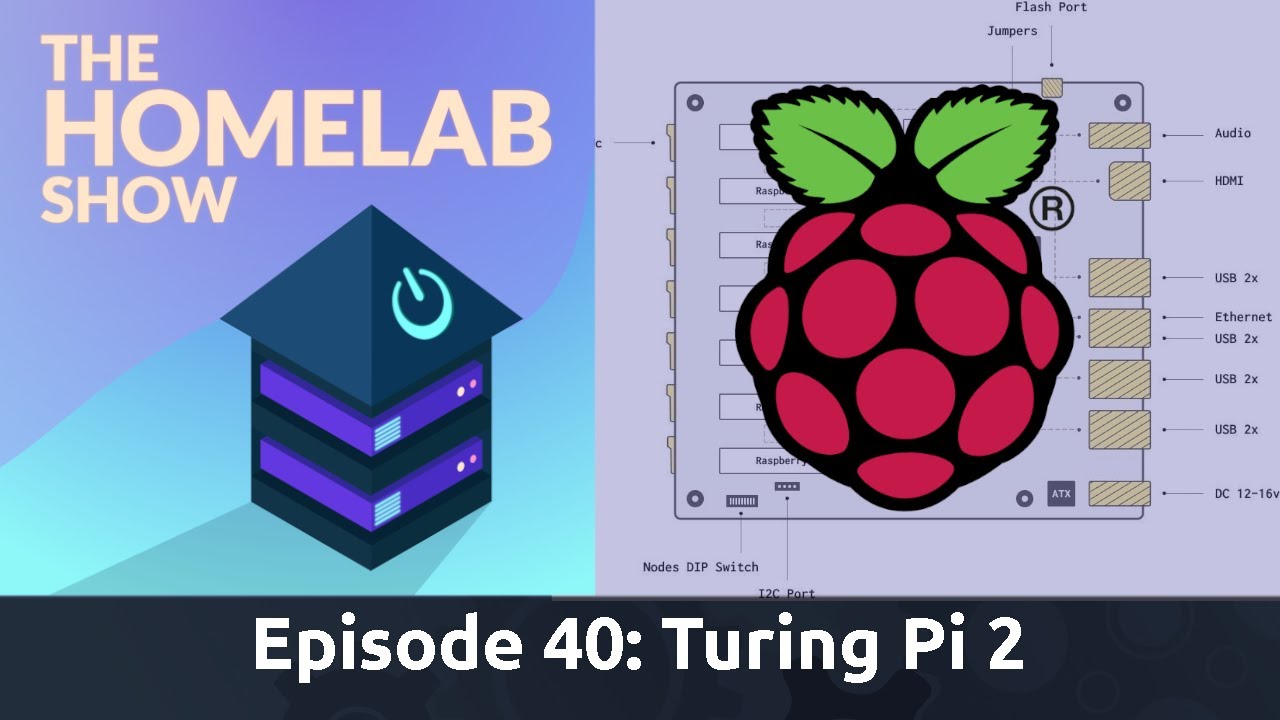-
Enterprise Linux Security Episode 15 – High Availability
It’s frustrating when critical infrastructure encounters an issue that results in a disruption of service. High Availability is a concept that aims to help alleviate (or hopefully eliminate) such downtime, and is a very attractive goal for system administrators. In this episode, Jay and Joao discuss high availability, as well as its pros and cons.
Related articles
-
Getting Started with OpenSSH Key Management
In various tutorials throughout the history of LearnLinuxTV, we’ve gone over the importance of using public keys with OpenSSH. But what do you do when you have multiple clients you work with, how do you manage keys between them? In this video, we’ll go through an example scenario where we have three clients, and we need to maintain multiple SSH keys for each.
-
The Homelab Show Episode 40 – The Turing Pi 2
Happy New Year! In their first podcast of 2022, Jay and Tom talk about the Turing Pi 2. The Turing Pi 2 is a mini-ITX board that supports up to four Raspberry Pi Compute Modules and/or Nvidia Jetson modules, effectively giving you a “data center in a box”. Check out this episode for some thoughts on how this might be a game changer for homelab.
-
Resetting OpenSSH Host Keys (the easy method)
When creating a deployment image or template for distributing Linux to devices or servers, it’s a good idea to make sure that you reset the host keys for SSH. In this video, I’ll show you an easy method I found for automating this.
You can find the systemd unit file I used in the video here.
(more…) -
Checking out Pop!_OS 21.10 on the Raspberry Pi
With the recent release of Pop!_OS 21.10, a version for the Raspberry Pi was also released. In this video, I’ll check out the new Pi spin and give you my thoughts.
-
Enterprise Linux Security Episode 14 – Recovering from Disasters
Disasters in the world of tech are frustrating for everyone, not just the company that experienced the incident. In this episode, Jay and Joao discuss thoughts around what it actually means to recovery from a disaster, and why it’s typically not a quick process.
-
The Log4Shell Vulnerability, and CrowdSec’s Community Response
TheLog4Shell vulnerability is taking the Internet by storm, and it’s already being used for real-world attacks. In this video, Jay discusses the details around Log4Shell vulnerability in Log4j, and also CrowdSec’s community-based response to the situation.
Relevant links:
-
Enterprise Linux Security Episode 13 – Log4Shell
The Log4Shell vulnerability is making its rounds all over security news sites, and with good reason – it’s quite easy to execute. In this episode, Jay and Joao discuss the vulnerability that exists within log4j, as well as some ways to keep your server safe.
-
Enterprise Linux Security Episode 12 – An Inside Job!
Earlier this year, Ubiquiti allegedly suffered a breach, which seemed to reinforce the hesitation some customers have with using the UniFi platform, given that it has a cloud-connected controller. Now, months later, an unexpected bombshell was dropped – it looks like the company wasn’t compromised by an outside attacker after all, recent developments seem to point to the whole fiasco being an inside job!
Check out this story on The Verge.
-
Pop!_OS 21.10 – Full Review!
Released on December 14th, Pop!_OS 21.10 is built on the latest Ubuntu base, and features a new application library feature. In this review, I’ll show off the new release, and give you my thoughts.
-
Enterprise Linux Security Episode 11 – CrowdSec
CrowdSec is a free application you can run on your Linux server, which provides an additional layer of security. CrowdSec aims to prevent intrusions and other forms of malicious activity, but it does it in a different way – it utilizes intelligence gathered from other users in order to enhance its protection. In this episode, Jay and Joao discuss CrowdSec with Philippe Humeau, the CEO of the project.
-
The Homelab Show Episode 37: Proxmox Backups
Proxmox features more than just a virtualization solution. In this episode, Jay and Tom talk about Proxmox Backup Server, which is a stand-alone backup utility that also integrates very well with Proxmox Virtual Environment. If you haven’t already seen Jay’s full guide on Proxmox Backup Server, check it out here.
YOUR HOME FOR LINUX-RELATED FUN AND LEARNING
Connect with Learn Linux TV: