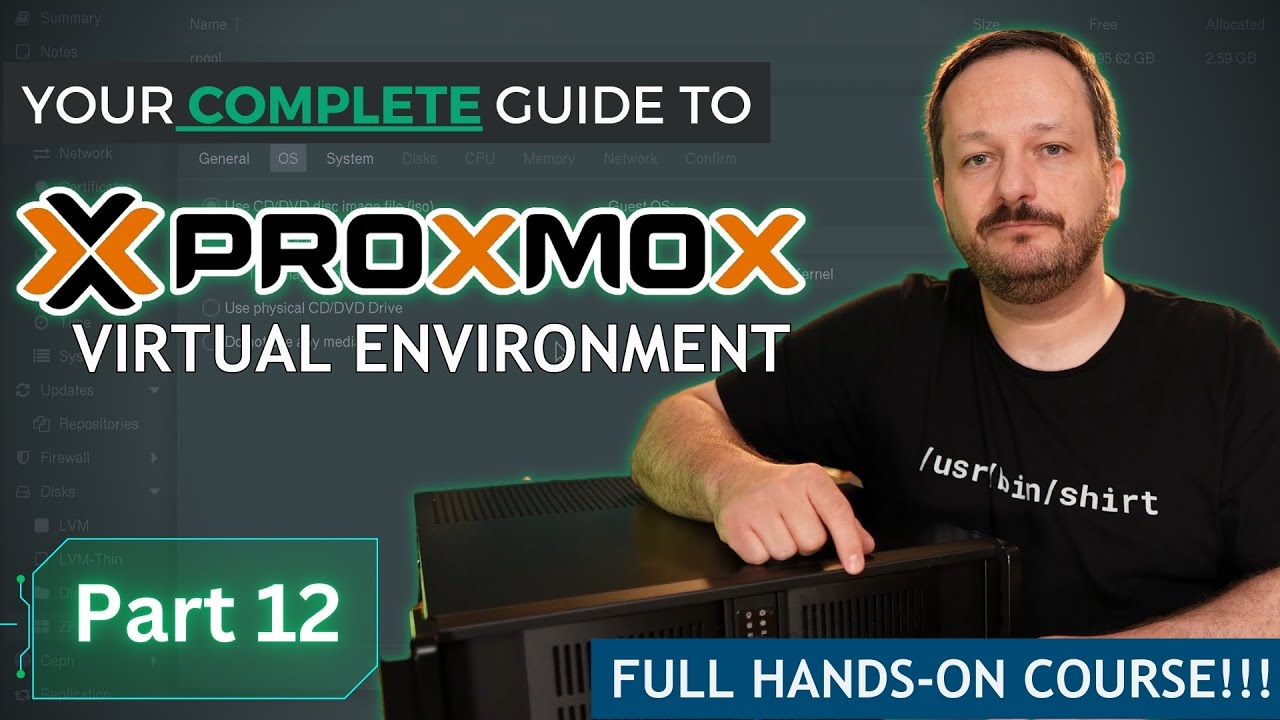LearnLinuxTV’s Proxmox full course aims to get you up to speed with all the finer points of Proxmox Virtual Environment. In video #12, we take a look at the Command-Line interface. The basics of both the qm and pct commands are covered, so by the end of the video you’ll be able to manage your cluster with or without a user interface.