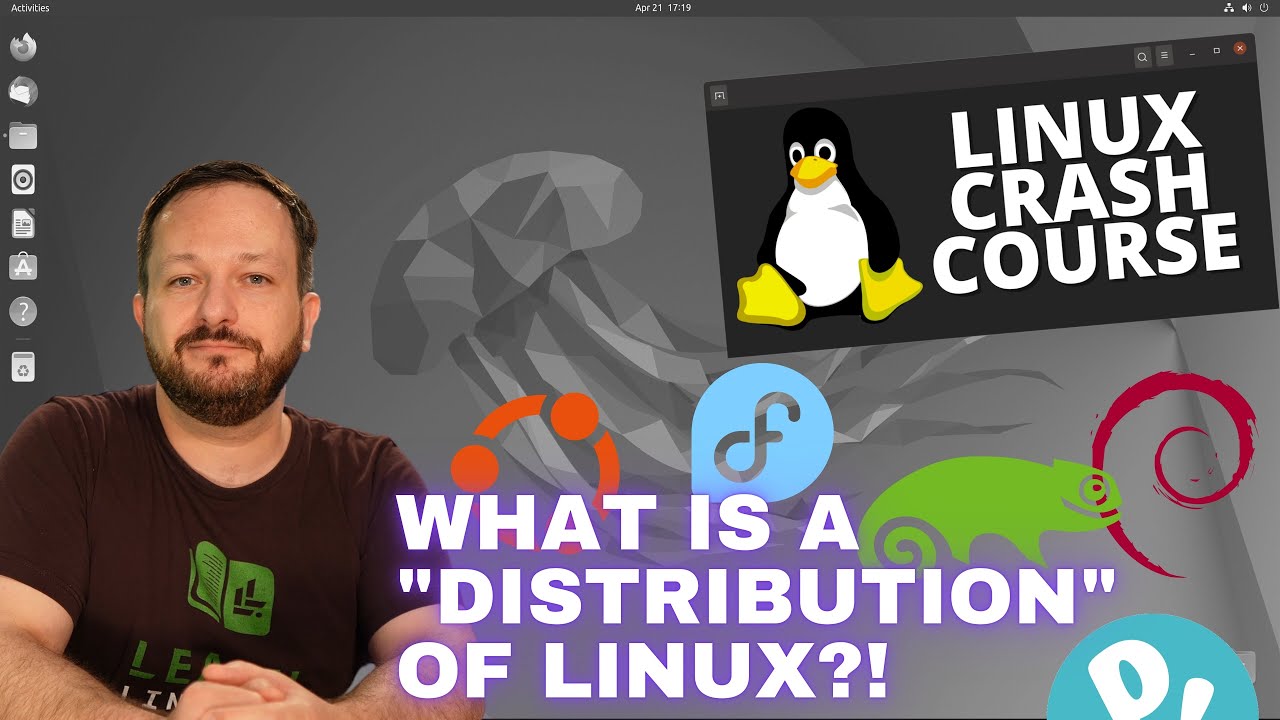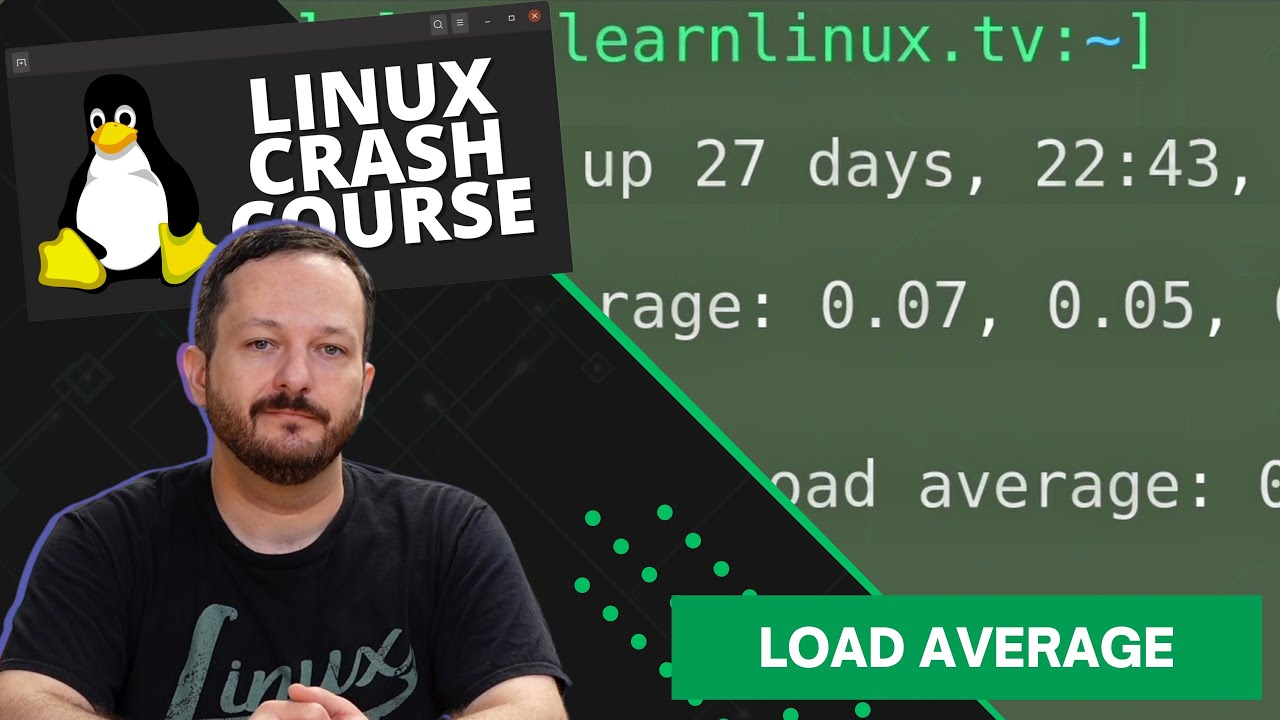In the Linux Crash Course series, you’ll learn the basics of all the must-know commands, one video at a time. In this episode, you’ll be introduced to the tr command, which enables you to make adjustments to characters within strings of text.
Thanks to Akamai for sponsoring this video. Check out Akamai’s Connected Cloud to launch your very own Linux server!