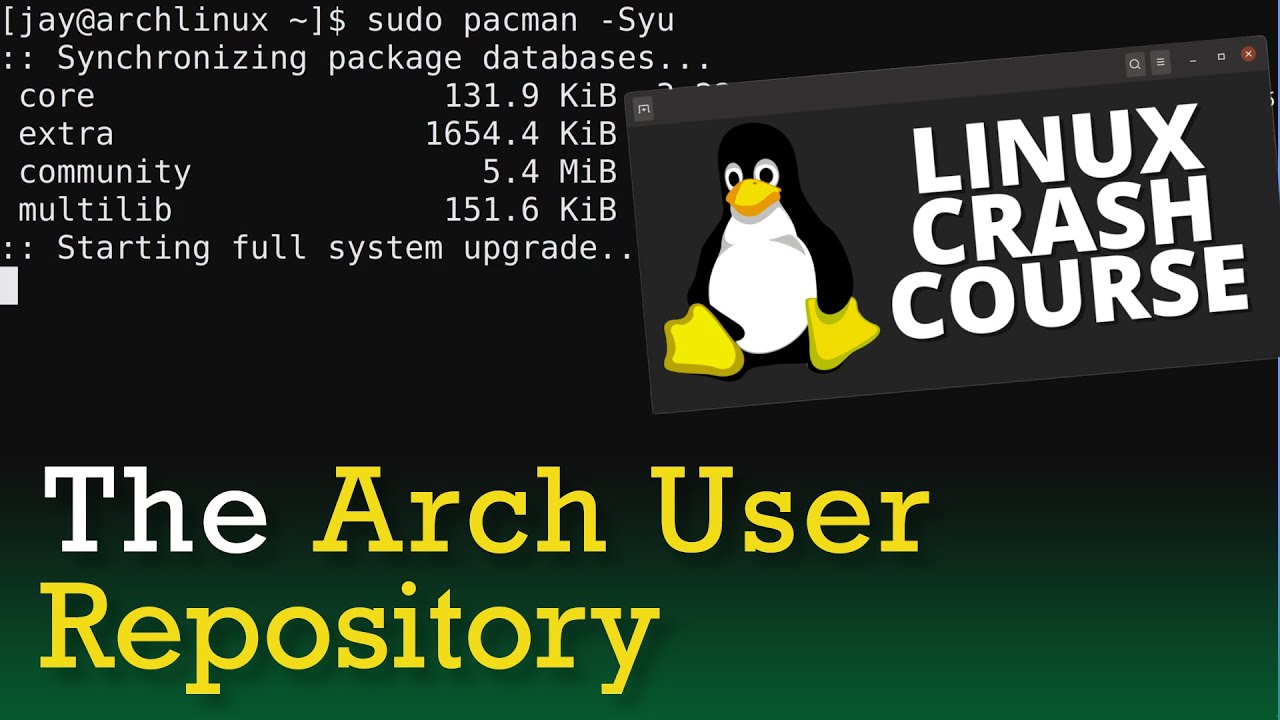Commands Used in this Video
Download Google Chrome from the AUR
https://aur.archlinux.org/packages/google-chrome/ (click "Download Snapshot")
Extract the downloaded archive
tar -xvf google-chrome.tar.gz
Generate the package
cd into the directory, then run: makepkg -s
Install the generated package
sudo pacman -U google-chrome-<version>.tar.xz
Install git
sudo pacman -S git
Clone yay
git clone https://aur.archlinux.org/yay.git
Build yay
makepkg -s
Install the generated package
sudo pacman -U yay-<version>.tar.xz
Use yay to search for or install a package
yay <package or search term>