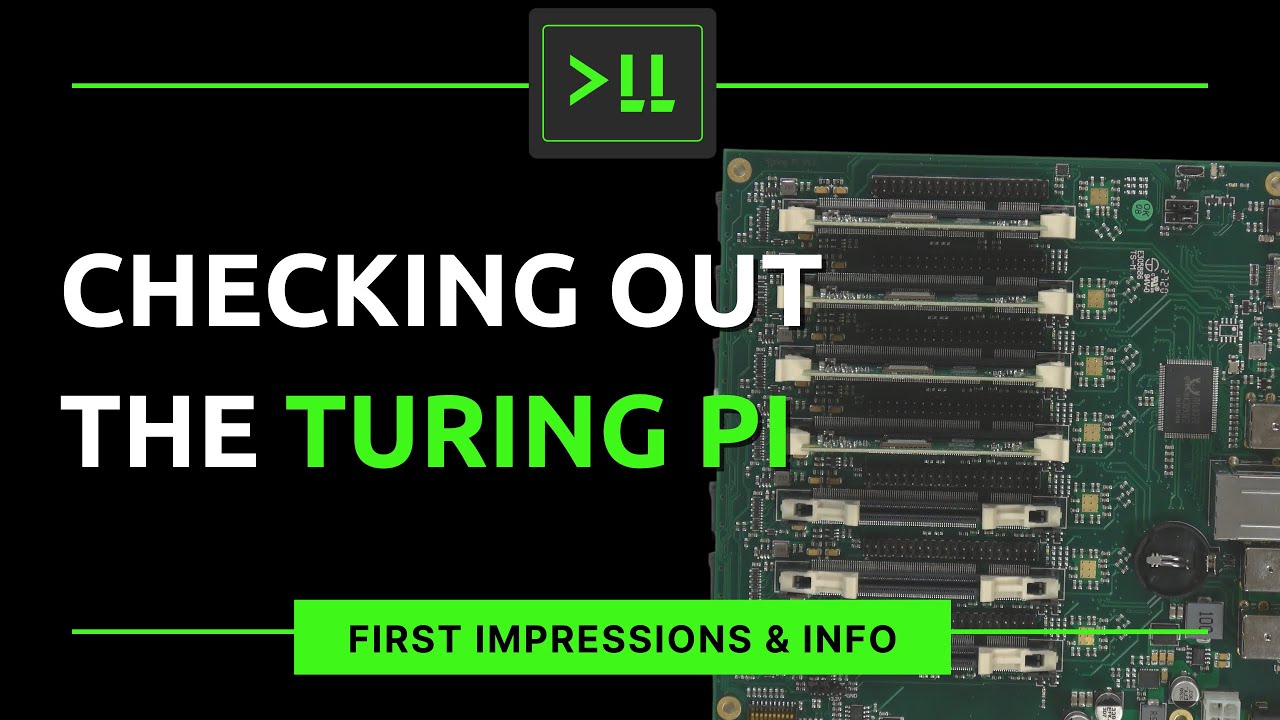The Turing Pi is an awesome Mini-ITX board that allows you to slot up to 7 Raspberry Pi compute modules and have them each share the same ethernet cable and power supply. It’s great for Homelab and testing out things like containers. This is the first video featuring the Turing Pi, more to come! Let me know if you’d like to see tutorials for the Turing Pi.
Enable OpenSSH in the Compute Module
Mount the SD card (non-EMMC version) or mount the EMMC volume, and add a file named ‘ssh’ to the boot partition:
sudo touch /path/to/mounted_volumes/boot/ssh
Setting boot options for Kubernetes
Edit the following file in the compute module:
edit /boot/cmdline.txt
Add the following to the end of the line (don’t create a new line):
cgroup_enable=cpuset cgroup_memory=1 cgroup_enable=memory
Install K3s
curl -sfL https://get.k3s.io | sh -
Check that it’s working
systemctl status k3s
Get the node token
sudo cat /var/lib/rancher/k3s/server/node-token
Export the node token and URL
export K3S_TOKEN="<token>" export K3S_URL="<URL>"