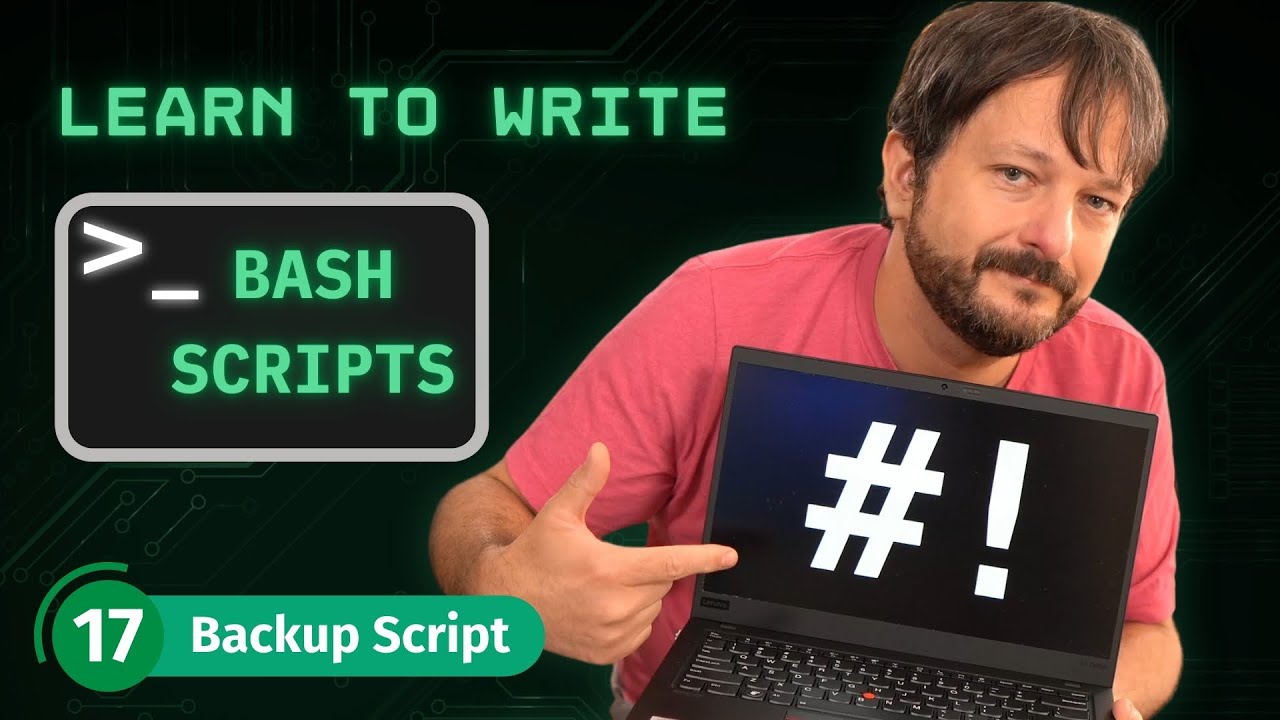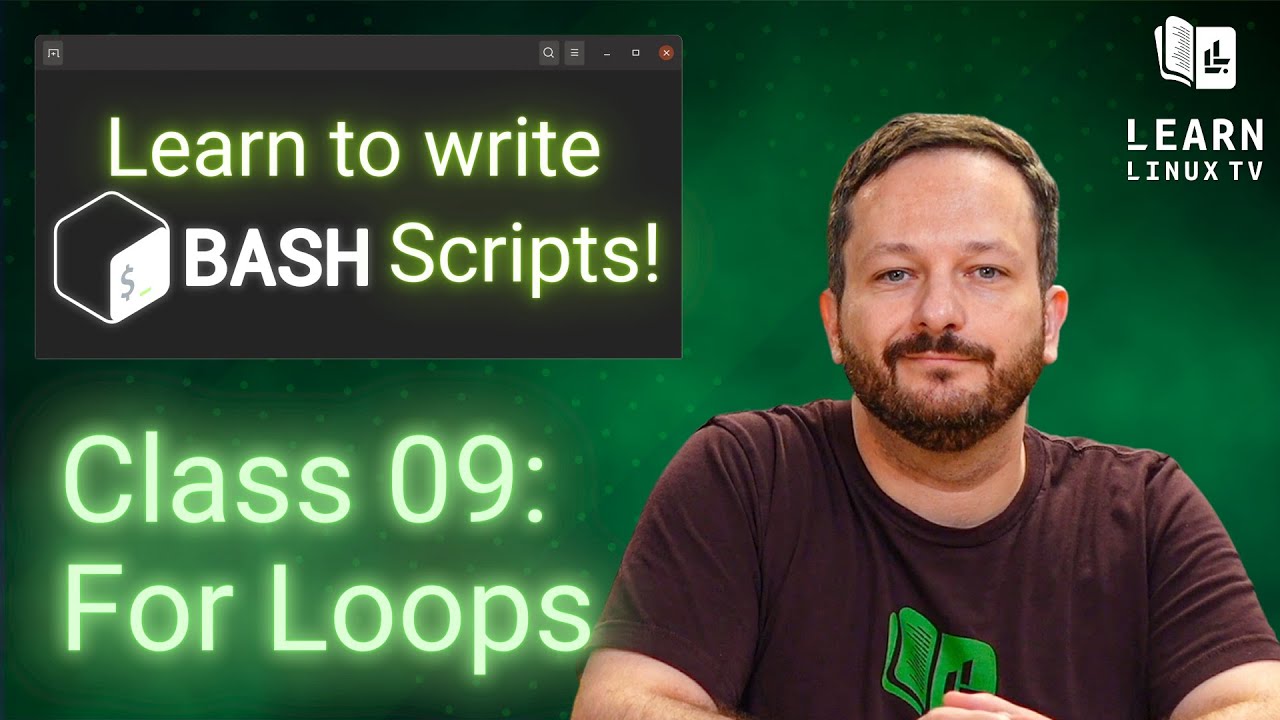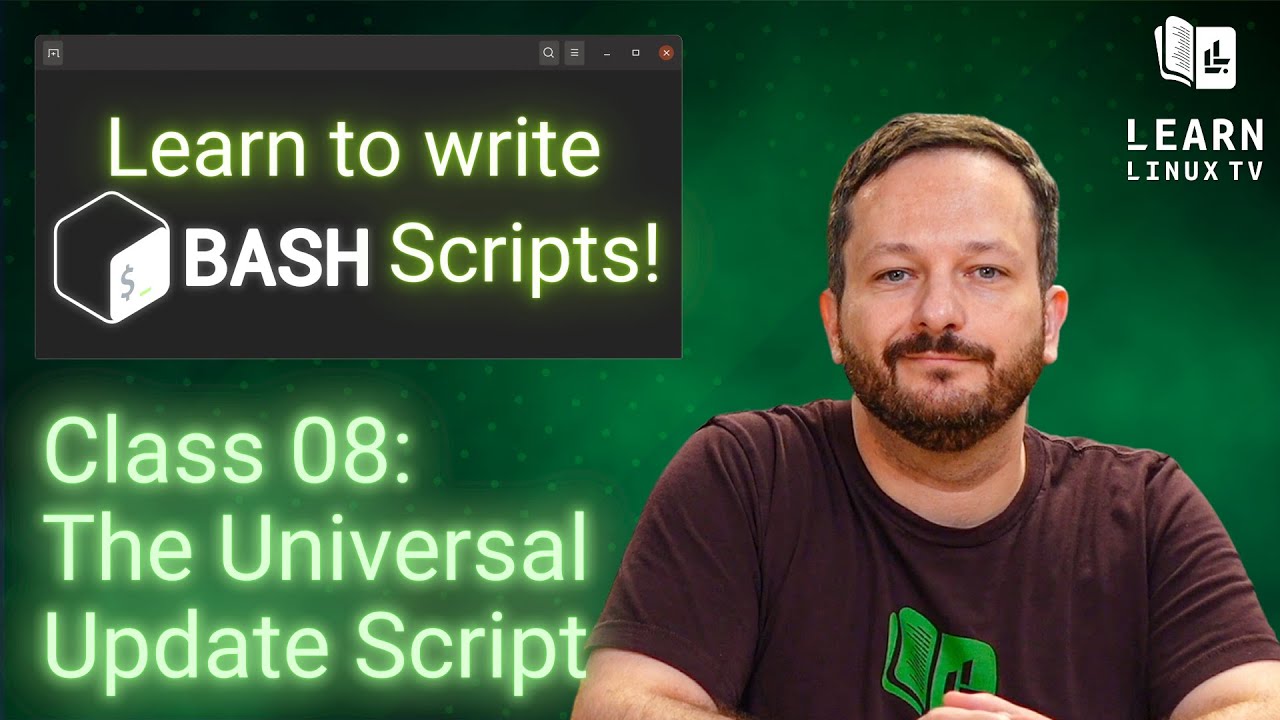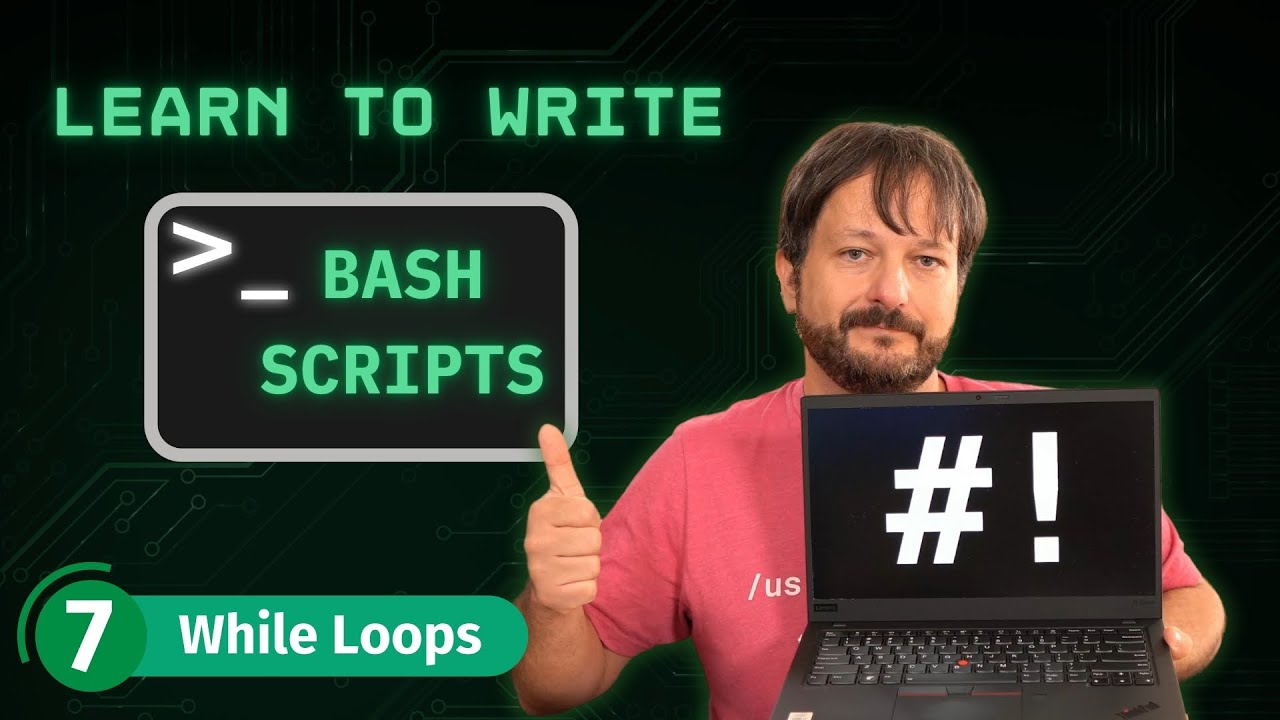Backups – the most critical function of computing that virtually everyone ignores until they learn the hard way that they should’ve taken it more seriously. Don’t be that kind of person! You really should start taking backups seriously – so why not check out episode 17 of LearnLinuxTV’s Bash Scripting guide and learn how to back up files using a Bash Script? In fact, this is a fun video that you won’t want to miss.
-
Bash Scripting on Linux (The Complete Guide) Class 16 – Arguments
There’s WAY too much arguing in the Linux community. Things like Systemd and whether it should be adopted, which desktop environment you should use, or which text editor is the best (the answer is clearly vim). But rather than argue over those things, why not learn how to supply arguments to your bash scripts? It’ll definitely be more worthwhile than obsessing over whatever Linux-related argument is currently being fussed about over on Reddit. So in this video, you’ll learn how to set up arguments in Bash scripts as well as some other fun concepts you should know.
-
Bash Scripting on Linux (The Complete Guide) Class 15 – Scheduling Jobs (Part 2)
In the previous episode, you learned about the “at” command, which enables you to schedule a script to run later. In this video, we’ll take a look at the same thing again – but it’s not redundant. Actually, we’ll learn more about Cron in this video, which is the tried and true method that Linux people use to handle scheduling jobs to run at a specific time in the future.
-
Bash Scripting on Linux (The Complete Guide) Class 14 – Scheduling Jobs (Part 1)
No matter how long you work in the IT field, waking up in the middle of the night to manually perform some sort of task is something that absolutely no one gets used to. And with good reason, it’s much better to schedule jobs rather than run them manually. In this video, we’ll learn about the “at” command which will help you set up a task to kick off at some point in the future.
-
Bash Scripting on Linux (The Complete Guide) Class 13 – Case Statements
Welcome to LearnLinuxTV’s brand new complete course on Bash Scripting! In this 18 episode series, you’ll learn everything you need to know in order to start writing Bash scripts. Each video builds on the previous one, with additional concepts added as the series progresses. Examples will start off easy with shorter scripts, and by the end of the series you’ll be able to write more complex scripts that will actually come in handy while maintaining Linxu servers. In this episode, we’ll take a look at case statements.
-
Bash Scripting on Linux (The Complete Guide) Class 12 – Functions
You’ve been learning how to become more functional in Bash throughout this series so far, but your scripts will function much better if you learn how to write functions in Bash. And that’s exactly what you’ll learn if you check out this video. Functions are super useful in scripts, so don’t take this lightly. In fact, check out this video on functions to add additional skills to your toolkit.
-
Bash Scripting on Linux (The Complete Guide) Class 11 – Data Streams
Standard Output? Standard Error? Standard Input? What do those terms even refer to?! Believe it or not, these concepts aren’t all that difficult to learn. In fact, data streams like these can give you even more control over what happens in your scripts. In this video, not only will these concepts be explained, but you’ll also see them in action!
-
Bash Scripting on Linux (The Complete Guide) Class 10 – Where to Store Scripts
So at this point, you’ve written a ridiculous number of scripts and these files are all over your hard drive. Wouldn’t it be cool if there was a central place to store these? Well, there is – the Linux filesystem has designated places for these kinds of things. And that’s what we’ll take a look at in this video.
-
Bash Scripting on Linux (The Complete Guide) Class 09 – For Loops
If you want to perform a task against each item in a set, for loops are a good way to do that. But how do you set these up? How can you leverage looping in a Bash script? What is the meaning of life? Well, LearnLinuxTV can’t help you figure out that last point, but with this video you’ll absolutely learn all about for loops!
-
Bash Scripting on Linux (The Complete Guide) Class 08 – Universal Update Script
The word “Universal” can refer to good or a bad thing. Universal is working on another Jurassic Park sequel? Probably a bad thing. A universal script to help you consolidate tasks on the Linux commandline? Definitely a GOOD thing! In this video, you’ll see an example of creating a “universal update script” to help you deal with using multiple distributions.
-
Bash Scripting on Linux (The Complete Guide) Class 07 – While Loops
Looping isn’t just something you do in an unknown city while driving with a broken GPS – looping is a very important concept in programming and scripting languages. And that’s what we’ll go over in this episode of this bash scripting series. Specifically while loops, which allow you to continually execute something as long as some sort of condition is met. In this video, you’ll learn all about this so why not just give that play button a click and start learning?
-
Bash Scripting on Linux (The Complete Guide) Class 06 – Exit Codes
How do you tell whether or not a task completed successfully? Usually, an error message is a sure sign that something went wrong. But when it comes to Linux, you won’t always have that to rely on. In this video, you’ll learn all about exit codes, which is how you determine whether or not a task in Linux is successful or if it failed.